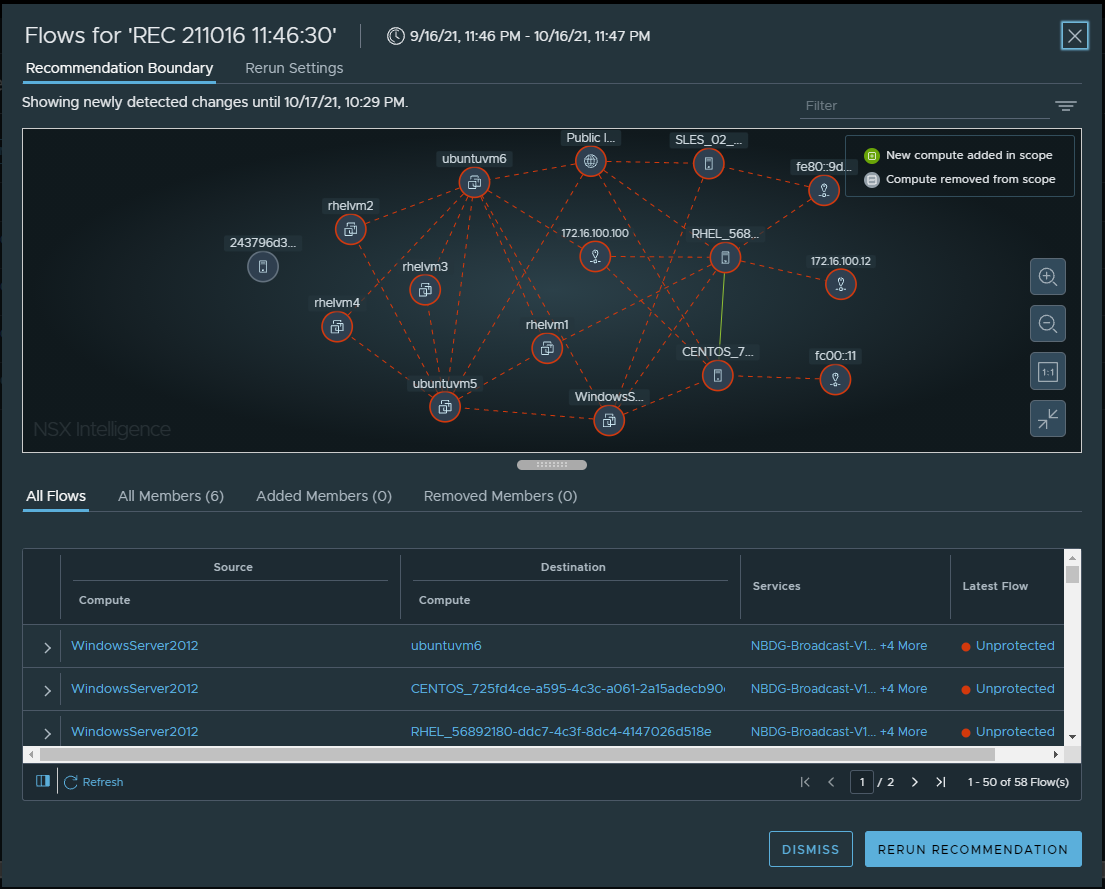If the change detected icon appears next to a Ready to Publish, No Recommendations Available, or Failed status, review the changes in the original scope of the NSX Intelligence recommendation input entities. Rerun the recommendation analysis, if needed.
The change detected icon  indicates that some change occurred with the input entities that were used to generate the previous NSX Intelligence recommendation. If at least one of the following occurs, the change detected icon appears in the Recommendations table, next to the affected recommendation.
indicates that some change occurred with the input entities that were used to generate the previous NSX Intelligence recommendation. If at least one of the following occurs, the change detected icon appears in the Recommendations table, next to the affected recommendation.
New effective members were added or removed from the original selected entities that were used to generate the NSX Intelligence recommendation.
If the "applied to the scope" of the security policy changed from the value that was used at the start of the NSX Intelligence recommendation process.
Prerequisites
You must have previously generated an NSX Intelligence recommendation. See Generate a New NSX Intelligence Recommendation.
Ensure you have the required privileges to rerun NSX Intelligence recommendations. See Role-Based Access Control in NSX Intelligence for more information.
Procedure
Results
After you select Rerun Recommendation, the previously generated recommendation is deleted and cannot be restored. The NSX Intelligence feature regenerates the recommendation using the modified input entities as the recommendation boundary. Newly detected flows and compute entities for the selected time period are also included in the recommendation analysis. Traffic flows for compute entities that were deleted from the original input entities are not considered in the analysis.
What to do next
After the new recommendation has the Ready to Publish status, review the recommendation using the information in Review and Publish Generated NSX Intelligence Recommendations.
 on the leftmost side of the recommendation's row and select
on the leftmost side of the recommendation's row and select