Before you uninstall NSX-T Data Center from an ESXi host, verify that you have appropriate network mappings for uninstall configured. The mappings are required if the ESXi host has VMkernel interfaces connected to N-VDS.
- In the transport node configuration, which applies to that host.
- In a transport node profile configuration, which can then be applied to a cluster.
Note: You must have a compute manager configured to apply a transport node profile to a cluster.
If a compute manager is configured, a host can have both a transport node configuration and a transport node profile configuration. The most recently applied configuration is active. Verify that the network mappings for uninstall are correctly configured on the active configuration.
In this example, the cluster cluster-1 has transport node profile TNP-1 applied to it. The host tn-1 is displaying Configuration Mismatch. This mismatch message indicates that a different configuration has been applied to tn-1 after the transport node profile was applied. Transport node tn-2 uses the network mappings from the transport node profile, and transport node tn-1 uses its own configuration.
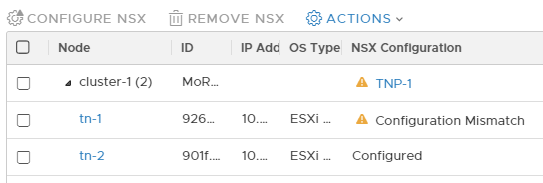
Prerequisites
- Verify that you have appropriate port groups configured to use in the uninstall mapping. You must use vSphere Distributed Switch ephemeral port groups or vSphere Standard Switch port groups.
-
Configure a compute manager if you want to use a vSphere Distributed Switch port group in the uninstall mappings for a standalone ESXi host. See Add a Compute Manager. If there is no compute manager configured, you must use a vSphere Standard Switch port group.