In the vSphere Web Client. if you move a host from a cluster prepared with a transport node profile to either another cluster, outside of the cluster as a standalone host, or outside of the data center, then NSX-T Data Center is uninstalled on the host that is moved. Such an uninstallation is not triggered when a host that is individually prepared with a transport node configuration is moved.
NSX-T Data Center Uninstallation Scenarios from the vSphere Web Client
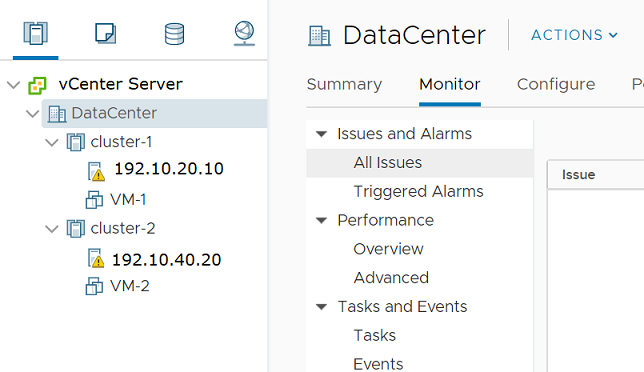
| Action | Steps/Description | Result |
|---|---|---|
| In the vCenter Server, move an ESXi host in cluster-1 (prepared by applying transport node profile) to the data center as a standalone host (not to another cluster). |
|
The host is turned into a standalone managed host, which is displayed under 'Other Hosts'. NSX-T Data Center is uninstalled on the host. If the host is under Configuration Mismatch state, then the host remains in that state after it is moved. |
| In the vCenter Server, move a prepared host from cluster-1 with transport node profile-1 to cluster-2 with transport node profile-2. |
|
The host is moved from cluster-1 to cluster-2. A successfully configured host is applied with transport node profile-2. If the host is in the failed state, ensure that the host is successfully configured in NSX-T Data Center. |
| In the vCenter Server, move a host that is in the Configuration Mismatch state (NSX-T Data Center state) from cluster-1 with transport node profile-1 to cluster-2 with transport node profile-2. |
|
The host remains in Configuration Mismatch state. |
| In the vCenter Server, move a host from cluster-1 with transport node profile-1 to cluster-3 not applied with any transport node profile. |
|
If the NSX-T Data Center host is successfully configured, then NSX-T Data Center uninstallation begins on the host. If the NSX-T Data Center host is in the failed configuration state, then after it moves to cluster-3 the node remains in the failed state. |
| In the vCenter Server, delete a host that is in the Configuration Mismatch state (NSX-T Data Center state) because the host has two different configurations applied to it - transport node configuration and transport node profile configurations. |
|
Uninstallation of NSX-T Data Center does not begin because the node configuration was in the Configuration Mismatch state. To ensure that uninstallation begins, ensure that the transport node is configured with a single configuration, either at the host-level or at the cluster-level. After uninstallation, go to the NSX Manager UI and verify that the managed host is moved out of the cluster to become a standalone unmanaged host. |
In the vCenter Server, move a prepared host from cluster-1 with transport node profile-1 applied to:
|
|
NSX-T is uninstalled from the host. |