URL filtering is configured using an L7 access profile in Gateway firewall rules.
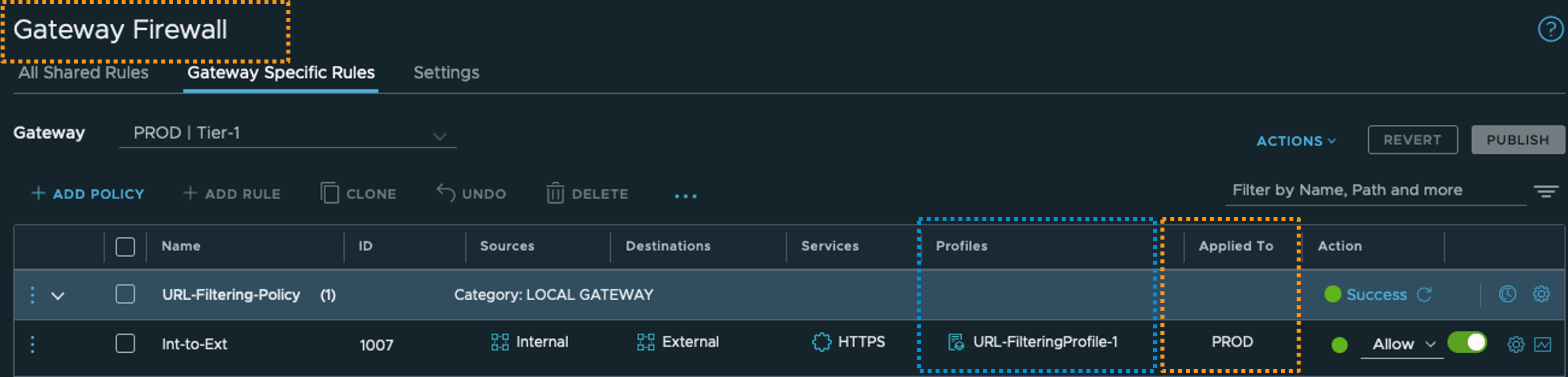
Steps to create a URL filtering policy:
| Step | Action | Refer |
|---|---|---|
| 1. | Enable URL Database for the gateway. | Enable the URL database by navigating to , and selecting the URL Database tab. |
| 2. | Create an L7 access profile for URL filtering. | See L7 Access Profiles |
| 3. | Create URL filtering policy | Add a Gateway Firewall Policy and Rule Create a gateway firewall rule using the URL filtering profile created in step 2. The filtering policy can only be Applied To Tier-1 gateways. The rule action with an L7 access profile must be Allow. |
| 4. (optional) | Create a custom response or accept the default for when the L7 access profile Action is specified as Reject With Response. | See URL Filtering in Gateway Firewall Settings. |