Starting in NSX 3.1.1, you can integrate your Horizon Cloud deployment with NSX Cloud with fewer manual steps than in earlier releases.
Horizon Cloud integration is supported with NSX Cloud management components – NSX Manager and Cloud Service Manager (CSM) – deployed either on-premise, or natively in Microsoft Azure, starting in NSX 3.1.1.
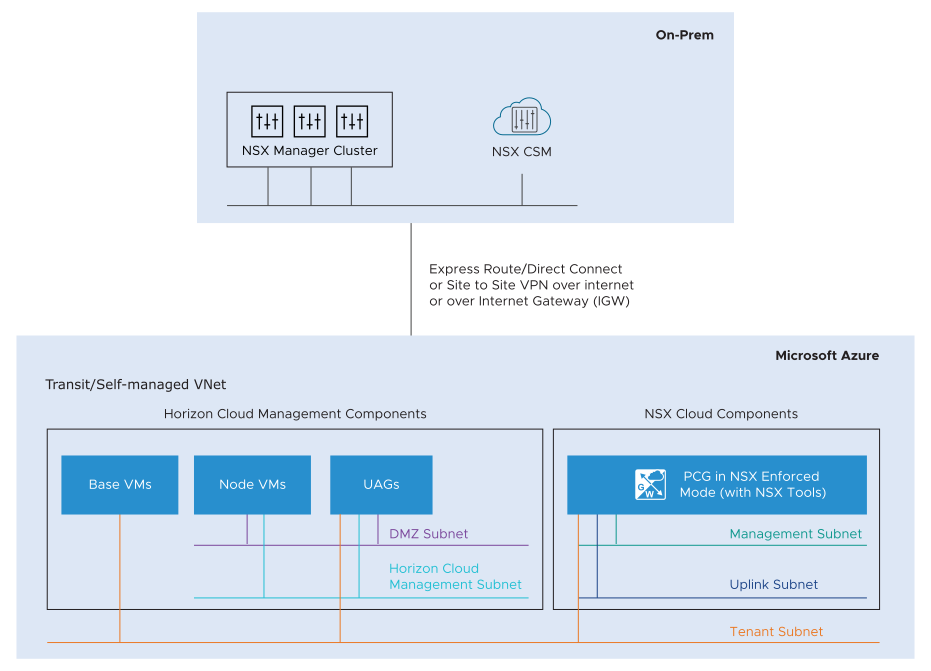
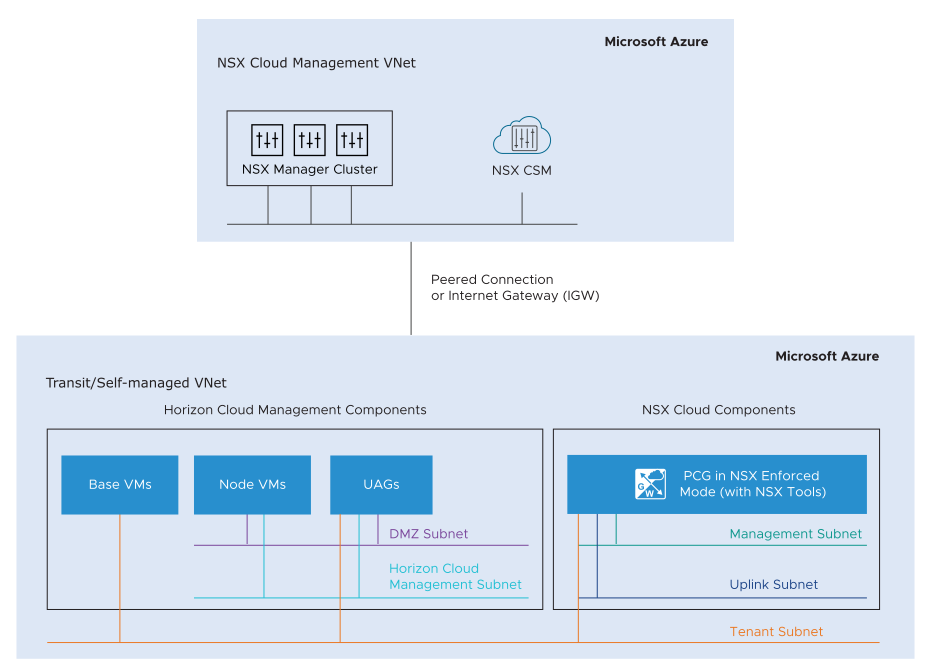
You must deploy your Horizon Cloud pod in the same Self-managed/Transit VNet where you have deployed the PCG. After deploying the Horizon Cloud pod in a Self-managed/Transit VNet, the system auto-creates the necessary NSX policies to enable communication between Horizon Cloud management components and VDIs deployed in Microsoft Azure. You can create security policies for VDIs as necessary.
Prerequisites
- Verify that NSX Cloud management components are already deployed and active. See Deploy NSX On-Prem Components or Deploy NSX Cloud Components in Microsoft Azure using the NSX Cloud Marketplace Image for relevant instructions for your deployment model.
- Verify that a PCG is already deployed in the same VNet where you are deploying the Horizon Cloud pod. A VNet that has the PCG deployed in it is called a Self-managed or Transit VNet in NSX Cloud terminology. See NSX Public Cloud Gateway: Architecture and Modes of Deployment.
- If NSX Cloud management components are deployed on-prem, verify that you have a Self-managed or Transit VNet connected with the on-prem components using VGW or IGW connectivity.
- If you are deploying NSX Cloud management components in the public cloud, verify that you have a peering connection between the VNet where NSX Cloud components are deployed and the Self-managed/ Transit VNet.
Procedure
What to do next
Verify the Auto-Created Entities After Horizon Cloud Integration.