NSX Virtual Private Clouds (VPCs) is an abstraction layer that simplifies setting up self-contained virtual private cloud networks within an NSX project to consume networking and security services in a self-service consumption model.
This feature is supported inside projects starting with NSX 4.1.1.
An NSX VPC hides the complexity of the underlying NSX infrastructure, network topology, networking objects, and IP address management from the application owners and offers them a self-service consumption model to run applications in their own private space.
Application owners or DevOps engineers do not need to know about the underlying NSX infrastructure for running applications within their isolated space. They can add subnets (networks) inside the NSX VPC that is assigned to them, and configure security policies to meet their application requirements without having any dependency on the Enterprise Admin.
NSX VPCs are optional under a project. The following diagram shows two projects in the org. Project 1 contains NSX VPCs whereas Project 2 contains no NSX VPCs.
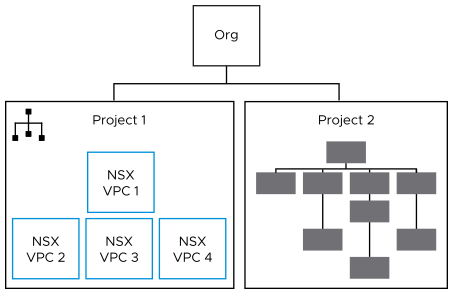
The following diagram shows a sample logical view of an NSX VPC inside project 1. Both projects 1 and 2 are connected to the same tier-0 or tier-0 VRF gateway.
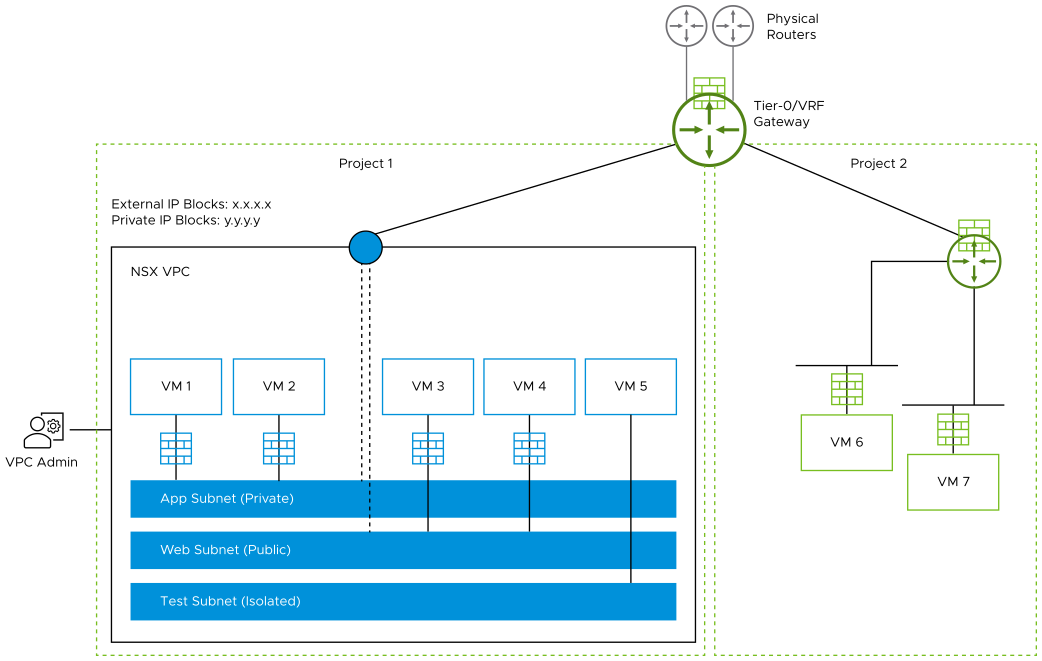
- App subnet (private)
- Web subnet (public)
- Test subnet (isolated)
- Security Admin
- Network Operator
- Security Operator
When an NSX VPC is created, the Project Admin specifies the external IP blocks and the private IP blocks to use for creating the subnets in the VPC. The supported subnet access modes are Private, Public, and Isolated. To learn more about subnet access modes, see the Access Modes for NSX VPC Subnets section later in this documentation.
When an NSX VPC is created successfully, the system implicitly creates a gateway. However, this implicit gateway is exposed to the Project Admin in a read-only mode and is not visible to the NSX VPC users.
The lifecycle of this implicit gateway is managed by the system. When an NSX VPC is deleted, the implicit gateway is deleted automatically.
In the NSX Policy data model, NSX VPC objects are created under projects at the following path:
/orgs/default/projects/<project_id>/vpcs/<vpc-id>
The realized implicit gateway is at the following path:
/orgs/default/projects/<project_id>/infra/tier-1s/
Example of an NSX VPC
Let us assume that your organization has created a project named "Sales" in its NSX environment. The objective of the Project Admin is to provide an isolated networking and security environment for the application developers of the "Order management" and "Analytics" applications in the Sales business unit.
The application developers require an ability to provision networks and configure security policies for these two applications in a self-service consumption model and without any dependency on the Enterprise Admin or the Project Admin.
To achieve this objective, the Project Admin can create two NSX VPCs inside the "Sales" project and assign these NSX VPCs to the application developers.
For example:
| VPC Name | VPC Users | IP Address Blocks |
|---|---|---|
| Order Management | Jim: VPC Admin Bob: Network Operator Carol: Security Operator |
Private IPv4 block: 172.16.0.0/24 External IPv4 block: 192.168.1.0/24 |
| Analytics | Mike: VPC Admin Steve: Network Operator Maria: Security Operator |
Private IPv4 block: 172.18.0.0/24 External IPv4 block: 192.168.1.0/24 |
After roles are assigned to the NSX VPC users, these users can add subnets inside the NSX VPC and configure security policies for these workloads. The security policies impact only the workloads within the NSX VPC and not outside the NSX VPC.
For example, the following diagram shows three subnets named as Dev, Test, and Production inside the Order Management NSX VPC, and three subnets named as App, Web, and DB in the Analytics NSX VPC. Workload VMs are attached to all the subnets. The NSX VPCs are attached to the same tier-0 or tier-0 VRF gateway of the Sales project.
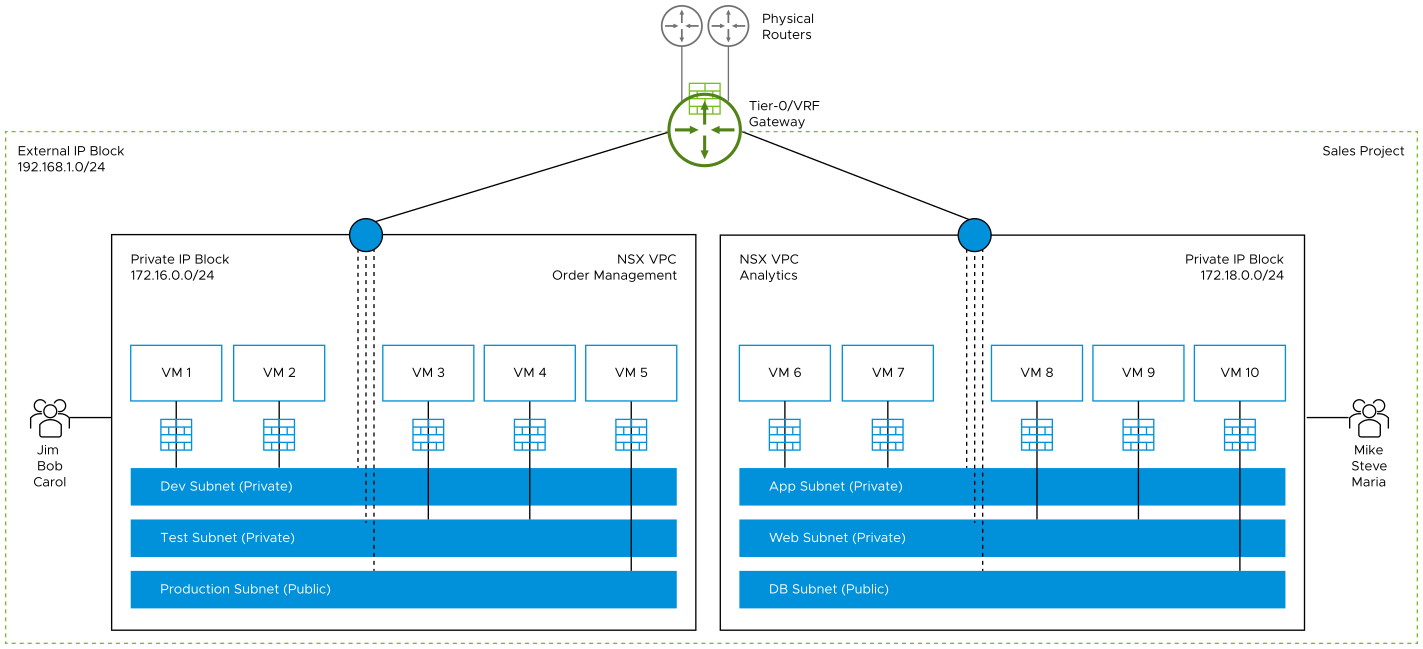
High-Level NSX VPC Workflow
- Project Admin: Adds NSX VPC inside a project and defines basic NSX VPC settings, such as IP assignment, DHCP configuration, edge cluster, and so on.
- Project Admin: Assigns roles to users in the NSX VPC.
- Project Admin: Defines quota or limits for the number of objects that users can create within the NSX VPC.
- VPC Admin or Network Admin: Adds subnets in the NSX VPC. Connects workloads to these subnets based on business requirements.
- VPC Admin or Security Admin: Adds security policies in the NSX VPC to meet the security requirements of the workloads that are connected to the subnets in the VPC.
Access Modes for NSX VPC Subnets
- Private
-
A private subnet is accessible only within the NSX VPC. Workloads that are attached to a private subnet can communicate with workloads on other private or public subnets within the same NSX VPC.
If the IP assignment for the private subnet is set to "automatic", the subnet IP blocks (subnet CIDRs) are automatically assigned from the private IPv4 blocks that are assigned to the NSX VPC. If the IP assignment for the private subnet is set to "manual", the VPC admin can manually assign the subnet CIDR.
The CIDR of a VPC subnet cannot overlap with the CIDR of another VPC subnet in the same NSX VPC. However, the subnet IPs can overlap with the subnet in another NSX VPC. It is possible to accomplish this configuration by allocating different private IP blocks with the same IP ranges to different NSX VPCs.
Multiple NSX VPCs in a project can share the same private IPv4 block. In this case, the private subnets will be unique across the different VPCs that share the same private IP block.
If the Default Outbound NAT option is turned on for the NSX VPC, a default SNAT rule is created for the NSX VPC to allow traffic from the workloads on the private subnets to be routed outside the NSX VPC. On similar lines, if this option is turned off, the traffic from the private subnet cannot be routed outside the NSX VPC.
- Public
-
A public subnet is accessible from outside the NSX VPC. This subnet is auto-advertised up to the tier-0 gateway of the project, and it enjoys direct external connectivity, by default. In other words, the IPv4 addresses in the public subnets are reachable both from the project and outside the project.
If the IP assignment for the public subnet is set to "automatic", the subnet IP blocks (subnet CIDRs) are automatically assigned from the external IPv4 blocks that are specified for the project. If the IP assignment for the public subnet is set to "manual", the VPC admin can manually assign the subnet CIDR.
- Isolated
-
An isolated subnet is not internally connected to the realized implicit gateway. Workloads on an isolated subnet can communicate with each other but cannot communicate with workloads on private or public subnets within the same NSX VPC. In addition, packets from isolated subnets cannot go outside the NSX VPC.
A VPC Admin must manually specify the CIDR address of an isolated subnet.