Use the instructions in this documentation to add user role assignments for an NSX VPC from the VPC page.
Prerequisites
User accounts are created. For example:
- Local user accounts are added in the system and they are activated.
- NSX Manager is configured to authenticate users from any of these identity management providers:
- VMware Identity Manager (vIDM)
- LDAP-based directory service, for example, Active Directory.
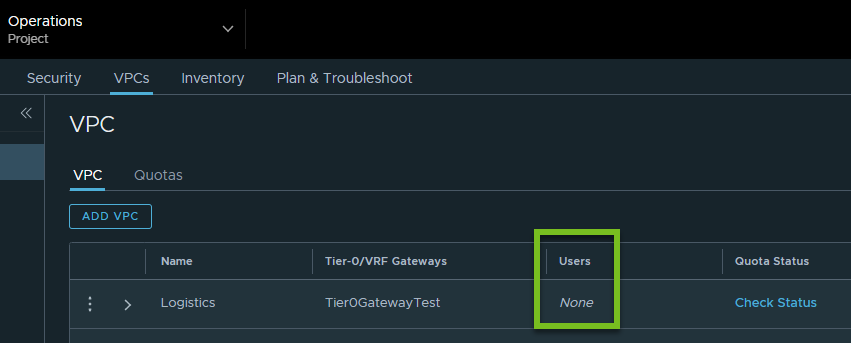
 , and then click
, and then click