To create an NSX Edge uplink, you must connect a tier-0 router to a VLAN switch.
The following simple topology shows a VLAN logical switch inside of a VLAN transport zone. The VLAN logical switch has a VLAN ID that matches the VLAN ID on the TOR port for the Edge's VLAN uplink.
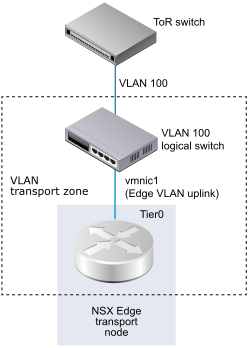
Prerequisites
-
Create a VLAN logical switch. See Create a VLAN Logical Switch for the NSX Edge Uplink in Manager Mode.
-
Create a tier-0 router.
-
Verify that Manager mode is selected in the NSX Manager user interface. See NSX Manager. If you do not see the Policy and Manager mode buttons, see Configure the User Interface Settings.
Procedure
Results
A new uplink port is added for the tier-0 router.
What to do next
Configure BGP or a static route.