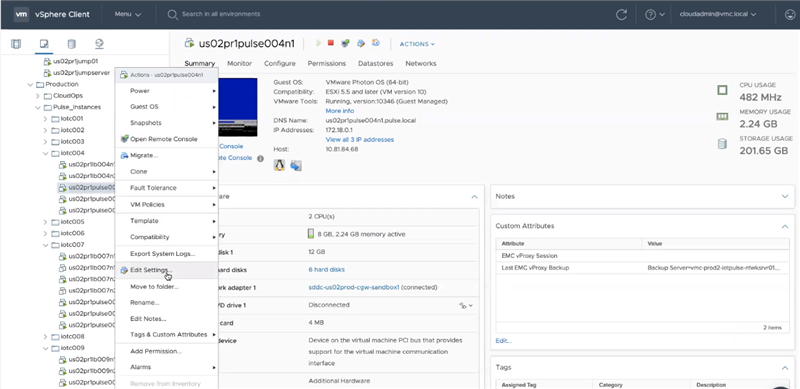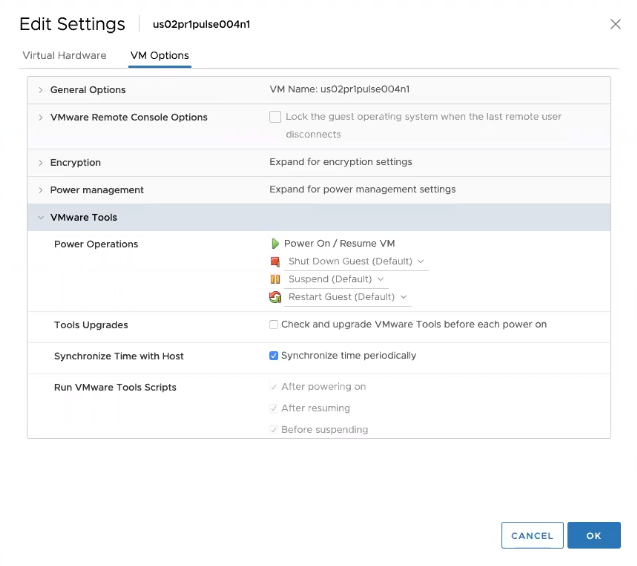Ensure that you enable the time synchronization settings on the newly created server node before powering it on.
Prerequisites
You must have deployed the VMware Pulse IoT Center Server Node OVA.
Procedure
What to do next
Power on the node. For more information, see What to do Next in Deploy a VMware Pulse IoT Center Server Node OVA.