Static Route Settings are useful for special cases in which static routes are needed for existing network attached devices (such as printers). You can add additional Static Route Settings (plus '+' icon) or delete Static Route Settings (minus -icon) located to the right of the dialog box.
The 4.3 release introduces configuration options for NSD Static Routes. From
Edges > Device Settings > Static Routes, you have the option to control the advertisement, preferred flag, and cost for the route. While the option to edit the additional flags is available in the Device Settings page for the SD-WAN Edges, the NSD Static Routes are still configured on the Network Services page through Non SD-WAN Destination via an Edge/Gateway. The NSD Static Subnets configured on the Network Services page will be automatically listed on the Device Settings page, under the Static Route Settings area for the individual SD-WAN Edges, as shown in the image below. In addition, as shown in the image below, the Gateway column will be updated in the
NSD Routesarea only for the NSD Static Routes via Gateway.
Note: The advertise flag is not editable for NSD Static Routes from Gateway.
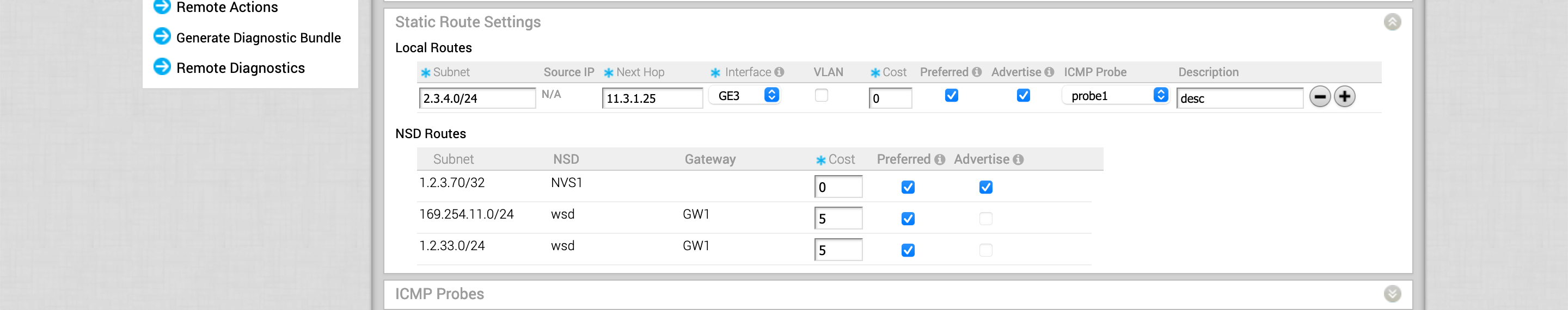
To specify the Static Route Settings:
- Enter the subnet for the route.
- Enter the IP address for the route.
- Select the WAN interface where the Static Route will be bound.
- Select the Broadcast checkbox to advertise this route over VPN and allow other Edges in the network to have access to this resource.
- Optionally, add a description for the route.