While creating or updating a Business Policy rule and action, you can set the Network Service to Direct, Multi-Path, and Internet Backhaul.
Direct
Sends the traffic out of the WAN circuit directly to the destination, bypassing the VeloCloud Gateway. NAT is applied to the traffic if the NAT Direct Traffic checkbox is enabled on the Interface Settings under the Device tab.
Multi-Path
Sends the traffic from one VeloCloud Edge to another Edge.
Internet Backhaul
- Backhaul Hubs
- Non-VeloCloud Site
- Cloud Security Service
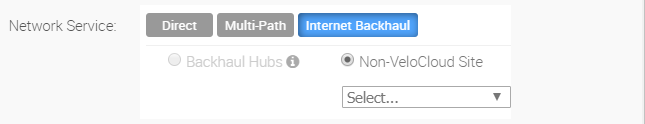
If Conditional Backhaul is enabled at the profile level, then it will apply for all Business Policies configured for that profile. You can disable conditional backhaul for selected policies to exclude select traffic (Direct and Multi-Path) from this behavior by selecting the Disable Conditional Backhaul checkbox in the Action area of the Configure Rule screen for the selected business policy.