The Profile drop-down menu displays a list of profiles that can be assigned to a specific Edge.
However, based on system validations, some profiles cannot be assigned to the selected Edge. In these instances (as shown in the image below), click the Click to view details link for the reason the profile cannot be assigned to the selected Edge.
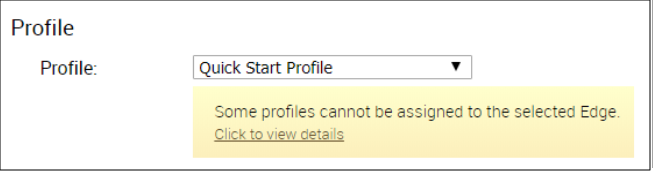
See the Important Note in the Profile Overview section above for information about Edge Staging Profiles.
Operator Profile Selection
The following table provides a customer-assigned Operator Profile and an Edge-assigned Enterprise Profile compatibility matrix. Refer to this matrix when switching profiles.
Operator Profile Selection Matrix
| Customer Operator Profile Type | Current Edge Enterprise Profile | Selected Edge Enterprise Profile | Result |
|---|---|---|---|
| Segment-based | Segment-based | Segment-based | No Change |
| Network-based | Network-based | Network-based | No Change |
| Segment-based | Network-based | Segment-based | The Edge configuration will be converted to a Segment-based configuration. However, it will not be delivered to the Edge until the Edge software image is updated to a version ≧ 3.0. |
| Network-based | Network-based | Segment-based | The Edge configuration will be converted to a Segment-based configuration. However, it will not be delivered to the Edge until the Edge software image is updated to ≧ 3.0. |
| Segment-based | Network-based | Network-based | The Edge will not receive the image update. |
| Network-based | Segment-based | Segment-based | The Edge will not receive the image update. |
See the following sections related to the Profile drop-down menu for more information: