Static Route Settings are useful for special cases in which static routes are needed for existing network attached devices (such as printers). You can add additional Static Route Settings (plus '+' icon) or delete Static Route Settings (minus -icon) located to the right of the dialog box.
For details about the settings in the dialog box, refer to the table that follows.
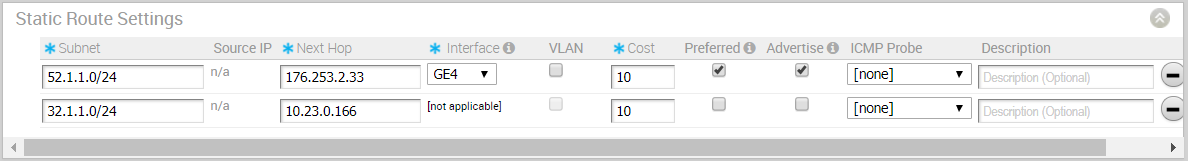
To specify the Static Route Settings:
- Enter the subnet for the route.
- Enter the IP address for the route.
- Select the WAN interface where the Static Route will be bound.
- Select the Broadcast checkbox to advertise this route over VPN and allow other Edges in the network to have access to this resource.
- Optionally, add a description for the route.