Configuration overrides can be made to some settings that were assigned to an Edge. In most cases, an override must first be enabled then changes can be made.
Overrides can be made to Interfaces, DNS, and Authentication. In addition override rules can be added to existing Business Policy and Firewall rules. Override rules have precedence over all other rules defined for Business Policy or Firewall.
Note: Edge overrides enable Edge specific edits to the displayed settings, and discontinue further automatic updates from the configuration Profile. You can simply disable the override and go back to automatic updates any time.
The sections below describe the areas in the Configure > Edges > Device tab screen.
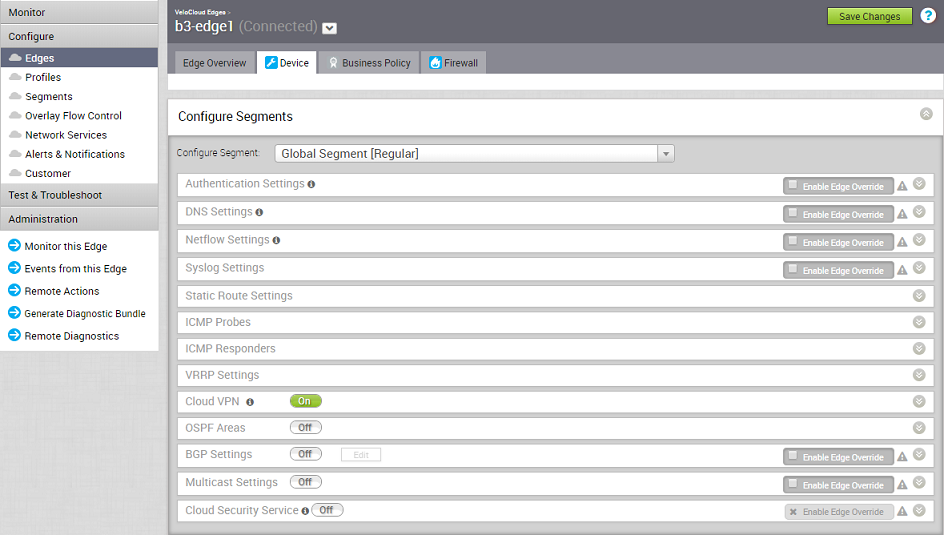
Some areas are Segment-aware.
Segment-aware Configurations:
- Authentication Settings
- DNS Settings
- Netflow Settings
- Syslog Settings
- Static Route Settings
- ICMP Probes
- ICMP Responders
- VRRP Settings
- Cloud VPN
- OSPF Areas
- BGP Settings
- Multicast Settings
- Cloud Security Service
Common Configurations:
- High Availability
- VLAN
- Device Settings
- WAN Settings
- Multi-Source QoS
- SNMP Settings
- NTP Servers
- Visibility Mode
Note: For information about OSPF and BGP, see the
Configure Dynamic Routing with OSPF or BGP section.