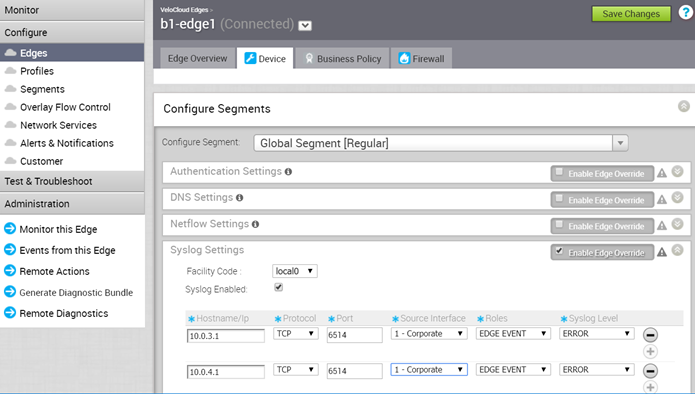In an Enterprise network, VeloCloud Orchestrator (VCO) supports collection of VCO bound events originating from enterprise VeloCloud Edges (VCEs) to one or more centralized remote syslog collectors (Servers), in native syslog format. At the Edge level, you can override the syslog settings specified in the Profile by selecting the Enable Edge Override checkbox.
To override the Syslog settings at the Edge level, perform the following steps.
Prerequisites
- Ensure that Cloud VPN (branch-to-branch VPN settings) is configured for the VCE (from where the VCO bound events are originating) to establish a path between the VCE and the Syslog collectors. For more information, see Configure Cloud VPN.
Procedure
- From the VeloCloud Orchestrator, go to Configure > Edges.
The
VeloCloud Edges page appears.
- Select an Edge you want to override Syslog settings and click the icon under the Device column.
The Device Setting page for the selected Edge appears.
- From the Configure Segment drop-down menu, select a profile segment to configure syslog settings. By default, Global Segment [Regular] is selected.
- Go to the Syslog Settings area and select the Enable Edge Override checkbox to override the syslog settings specified in the Profile associated with the Edge.
- Click the expand icon and configure the following details.
- From the Facility Code drop-down menu, select a Syslog standard value that maps to how your Syslog server uses the facility field to manage messages for all the events from VCEs. The allowed values are from local0 through local7.
Note: The
Facility Code field is configurable only for the
Global Segment, even if the Syslog settings is enabled or not for the Edge. The other segments will inherit the facility code value from the Global segment.
- Select the Syslog Enabled checkbox.
- In the IP text box, enter the destination IP address of the Syslog collector.
- From the Protocol drop-down menu, select either TCP or UDP as the Syslog protocol.
- In the Port text box, enter the port number of the Syslog collector. The default value is 514.
- From the Source Interface drop-down menu, select one of the Edge interface configured in the segment as the source interface.
- From the Roles drop-down menu, select EDGE EVENT.
- From the Syslog Level drop-down menu, select the Syslog severity level that need to be configured. For example, If CRITICALis configured, the VCE will send all the events which are set as either critical or alert or emergency.
The allowed Syslog severity levels are:
- EMERGENCY
- ALERT
- CRITICAL
- ERROR
- WARNING
- NOTICE
- INFO
- DEBUG
- Click the + button to add another Syslog collector.
You can configure a maximum of two Syslog collectors per segment and 10 Syslog collectors per Edge. When the number of configured collectors reaches the maximum allowable limit, the
+ button will be disabled.
Note: By configuring the Syslog setting for the Edges, only remote syslog for VCO bound events from Edges will be received at the Syslog collector. If you want the VCO auto-generated local events to be received at the Syslog collector, you must configure Syslog at the VCO level by using the
log.syslog.backend and
log.syslog.upload system properties.