To add and configure a VLAN:
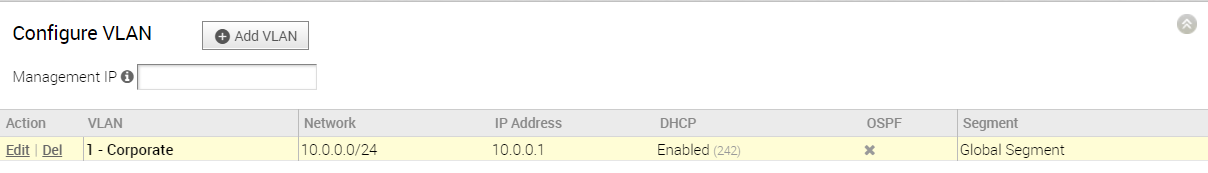
- From the Configure VLAN area, click the Add VLAN button.
- In the VLAN dialog box, choose a Segment from the Segment drop-down menu.
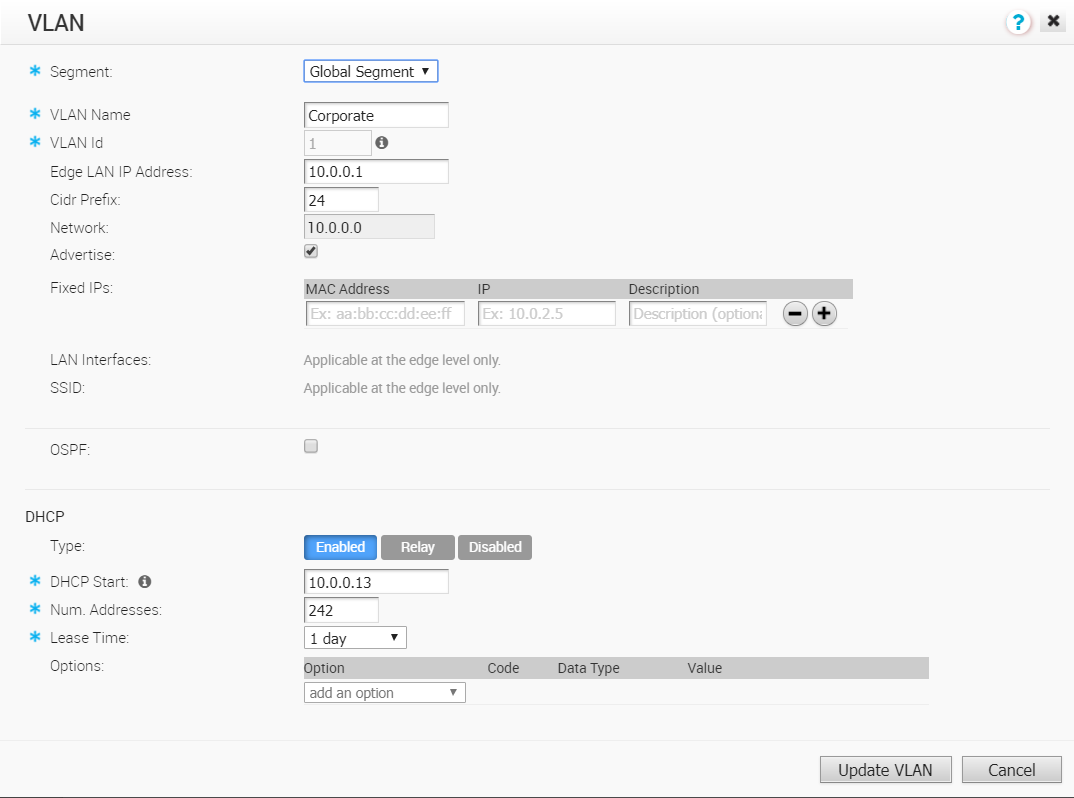
- Enter the following information in the appropriate text boxes: VLAN Name, VLAN ID, Edge LAN IP Address, Cidr, and Network.
- If applicable, select the Advertise checkbox.
- Enter any Fixed IPs in Fixed IPs text boxes.
- Select the OSPF checkbox, if applicable.
- In the DHCP area, choose the type (Enabled, Relay, or Disabled).
- Depending upon the DHCP type you have selected, enter in the appropriate information.