Operators, MSP, and Enterprise users can select multiple Edges and assign a single license type to all of them. This bulk assignment feature saves time when license types must be assigned to multiple Edges. It’s useful when changing license types from one Edge to another is necessary.
For Operators who want to assign Edge license types in bulk:
- From the VCO navigation panel, choose Manage Partners. (Operators can also assign Edge license types in bulk for Customers by choosing Manage Customers instead of Manage Partners).
- From the Manage Partners screen, select a Partner.
- From the Partner screen, select a customer.
- From the VCO navigation panel, go to Configure > Edges.
- Select all Edges that need to be assigned a license type.
- From the Actions drop-down menu, choose Assign Edge License.
- From the Change Edge License dialog box, choose an Edge license type.
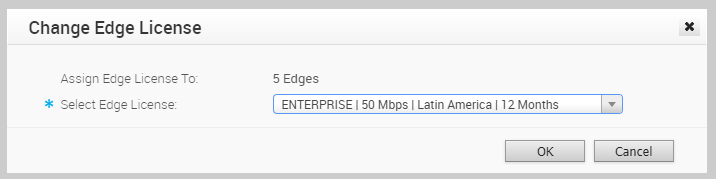
- Click OK.