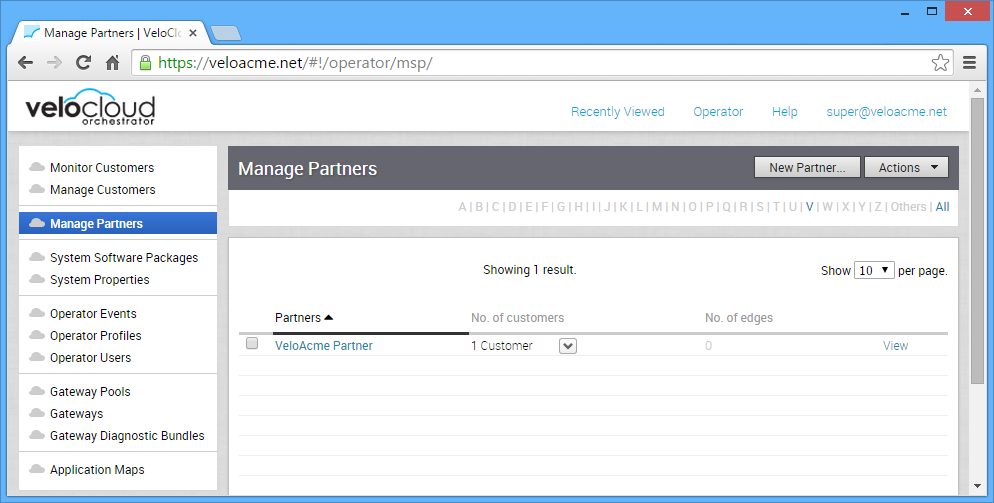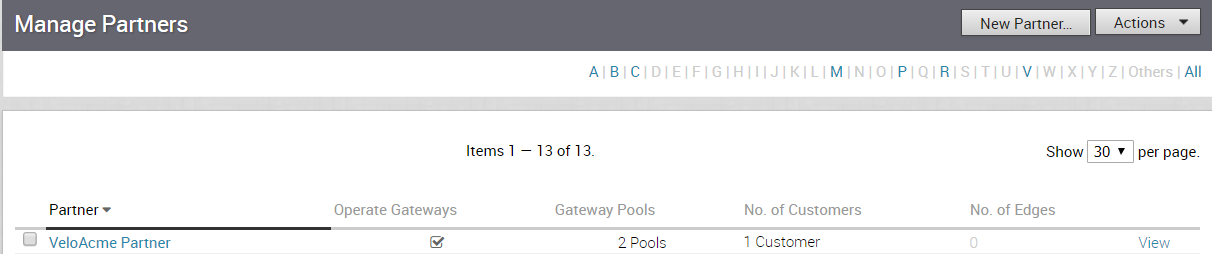Operators can create and configure Partners by clicking the Manage Partners link from the Navigation panel on the VCO. The Manage Partners web page allows an Operator to create a Partner that can independently manage a group of customers.
New enhancements have been added to this feature, which allows Partners better visibility and control of Gateway assignments. Operators can now not only assign multiple Gateways to Partners and but also give them access to create and modify their own Partner Gateways that are deployed in Partner’s network (Managed Gateways). See the following sections for more information on how to give Partners access to this new feature.
The Manage Partners web page allows an operator to create a partner that can independently manage a group of customers. The Manage Partner web page allows an operator with the Customer Support Role to view Partner details.