If you are an Operator user, in the Enterprise portal, click .
If you are a Partner user or an Enterprise user, click .
The completed bundles get deleted automatically on the date displayed in the Cleanup Date column. You can click the link to the Cleanup Date to modify the Date.
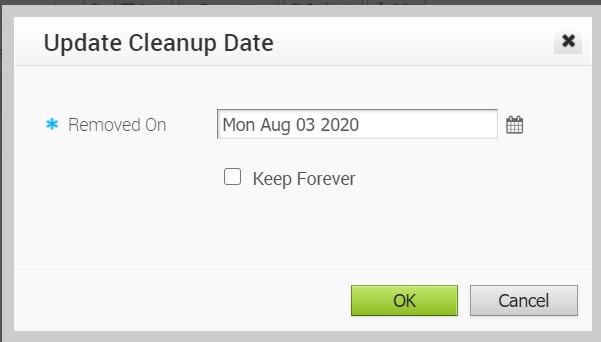
In the Update Cleanup Date window, choose the date on which the selected Bundle would be deleted.
If you want to retain the Bundle, select the Keep Forever checkbox, so that the Bundle does not get deleted automatically.
To delete a bundle manually, select the bundle and click .