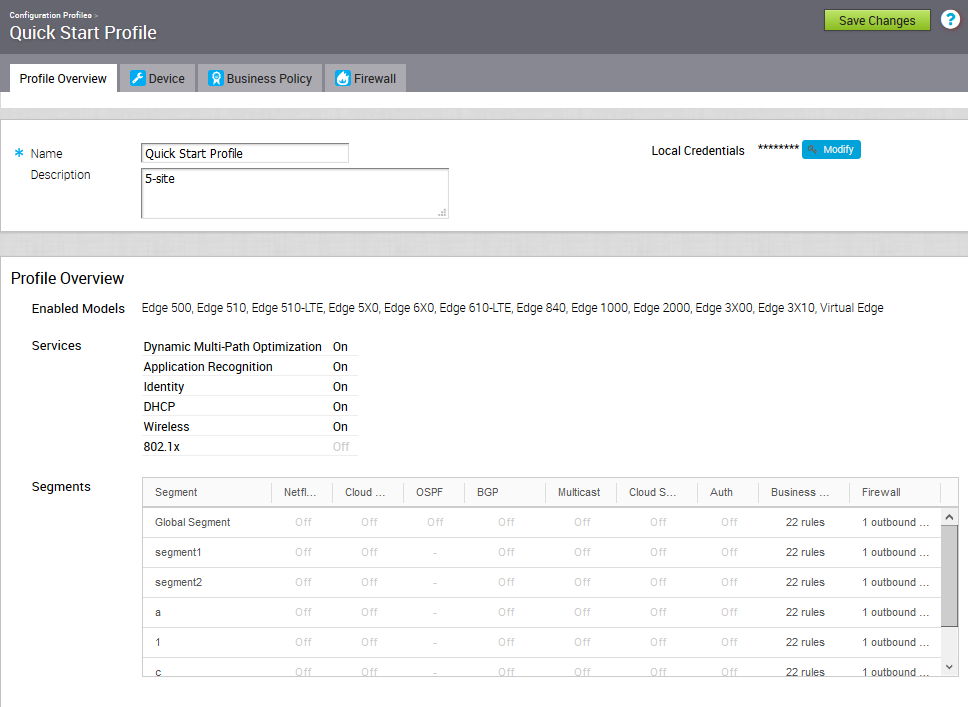Profiles provide a composite of the configurations created in Segments and Network Services. It also adds configuration for Business Policy and Firewall rules.
Note: If you are logged in using a user ID that has Customer Support privileges, you will only be able to view
SD-WAN Orchestrator objects. You will not be able to create new objects or configure/update existing ones.
Complete the following tasks to configure a new profile:
- Create a Profile
- Configure a Device
- Configure Cloud VPN for Profiles
- Configure Business Policy for Profiles
- Configure Firewall for Profiles
You can review the newly configured profile in the Profile Overview page. To access the page, go to Configure > Profiles, and then select the required profile. The Profile Overview page appears. In this page, you can review all the configurations, such as the profile name and description, local credentials to access the profile, the Edge models that are enabled for the profile, the network services configured for the profile, and the segments assigned to the profile.