Use the local credentials to gain access to the Profile through SD-WAN Orchestrator.
After a new installation of SD-WAN Orchestrator, a local credential with a default username as 'admin' and a randomly generated password is assigned to the Profiles. You can change the local credentials at your first login to SD-WAN Orchestrator.
Note: Enterprise users with Read-Only and Customer Support access cannot view or change the password.
To change the local credentials at the Profile level:
- From the SD-WAN Orchestrator, go to Configure > Profiles.
- Click the Profile for which you want to change the local credentials.
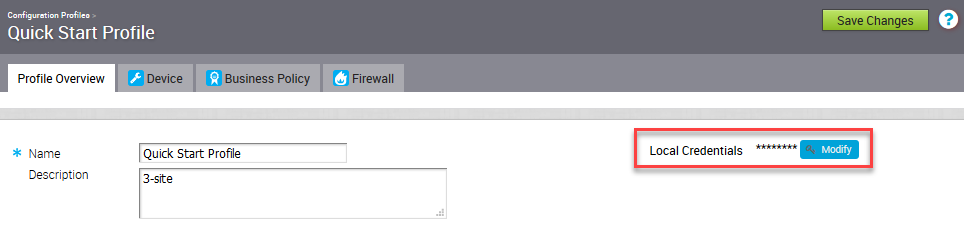
- In the Profile Overview tab, click Modify. The Local Configuration Credentials modal popup appears.
- In the User field, enter the required user name.
- Select the Change Password check box, and then enter the new password of your choice.
Note: Click the Eye icon to view the password.
- Click Submit.
The updated credentials are applied to the Profile and all associated Edges. If you add a new Edge to a Profile without changing the default local credentials for the Profile, the local credentials for the Edge will be different from that of the Profile. You must change the local credentials at the Edge level. For details, refer to Edge Properties.