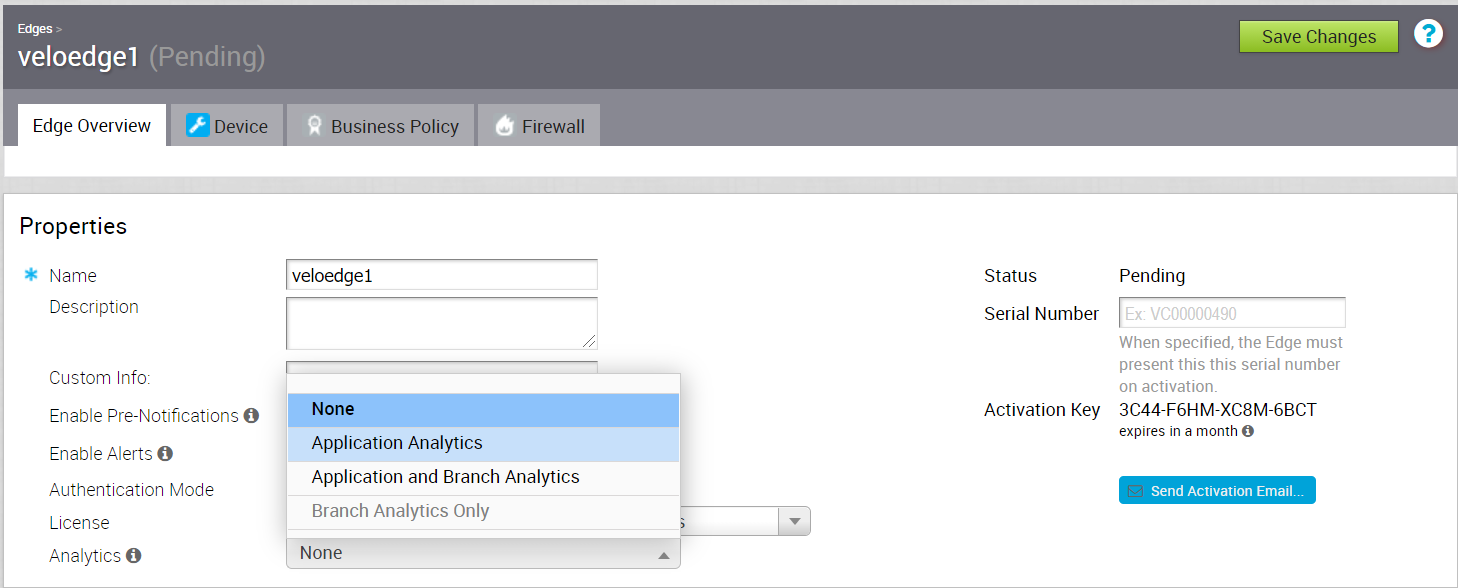VMware SD-WAN Orchestrator allows the Administrator (Enterprise or Partner) to enable Analytics on an existing SD-WAN Edge.
To enable Analytics on an existing SD-WAN Edge, perform the following steps.
Prerequisites
- Ensure that all the necessary system properties to enable Analytics are properly set in the SD-WAN Orchestrator. For more information, contact your Operator Super User.
- Ensure that the Analytics functionality is enabled for the Customer associated with the Edge.
Procedure
Results
An Analytic Edge is provisioned for the selected customer. Once the Edge is provisioned, the Analytics functionality collects data, performs deep packet inspection of all traffic, identifies network application and correlates traffic with user information.
What to do next
To send the collected analytics data to the Cloud Analytics Engine, you must configure an Analytics interface on which the Edge transmits Analytics data.