An Operator Profile is used to specify the network settings managed by SD-WAN Orchestrator. After you create a Customer or Partner, you can assign an Operator profile to them.
- Firmware Platform images for 6X0 Edge device models and 3X00 Edge device models (3400/3800/3810)
- Firmware Modem images for 510-LTE (Edge 510LTE-AE, Edge 510LTE-AP) and 610-LTE (Edge 610LTE-AM, Edge 61LTE-RW)
- Factory images for all physical SD-WAN Edge devices
See Platform Firmware and Factory Images with New Orchestrator UI for more information.
- n the Operator portal, click Operator Profiles. The Operator Profiles page displays the available profiles.
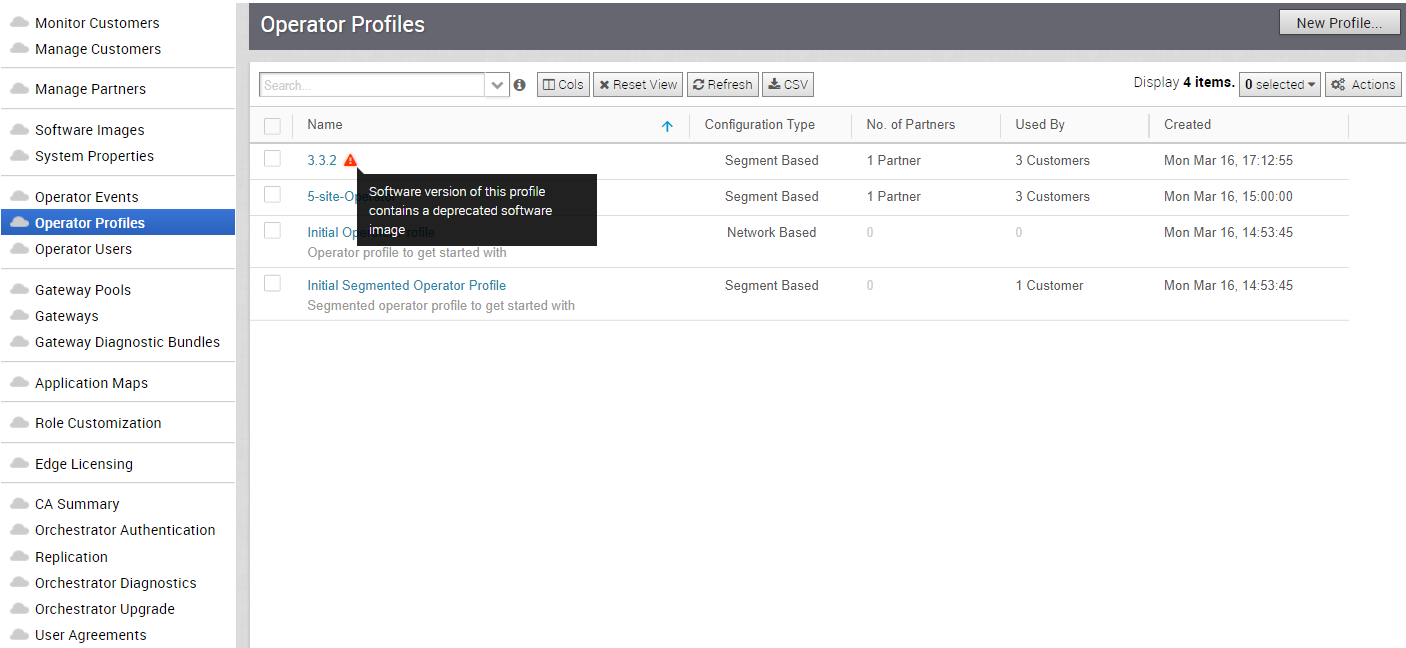 Note: The Operator profiles that contain a deprecated image is flagged to notify the user that the software version of the profile contains a deprecated software image.
Note: The Operator profiles that contain a deprecated image is flagged to notify the user that the software version of the profile contains a deprecated software image. - As an Operator user, you can create a new Operator profile, duplicate an existing profile, modify, remove, or delete a profile using the Actions button at the right-hand top corner of the Operator Profiles page as follows:
- New Profile – Creates a new Operator profile. See Create New Profile.
- Duplicate Profile – Creates a copy of the selected Operator profile. See Duplicate Operator Profile.
- Modify Profile – Enables to update the network settings in the selected Operator Profile. See Modify Operator Profile.
- Remove Profile - Removes a selected Operator profile from all associated partners and customers.
- Delete Profile – Deletes the selected profiles.
Note: You cannot delete a profile that has already been assigned to a Customer or Partner.
- To update the Operator Profile that has a deprecated image with another software image, click the link to that Operator Profile name. The selected Operator Profile page appears.
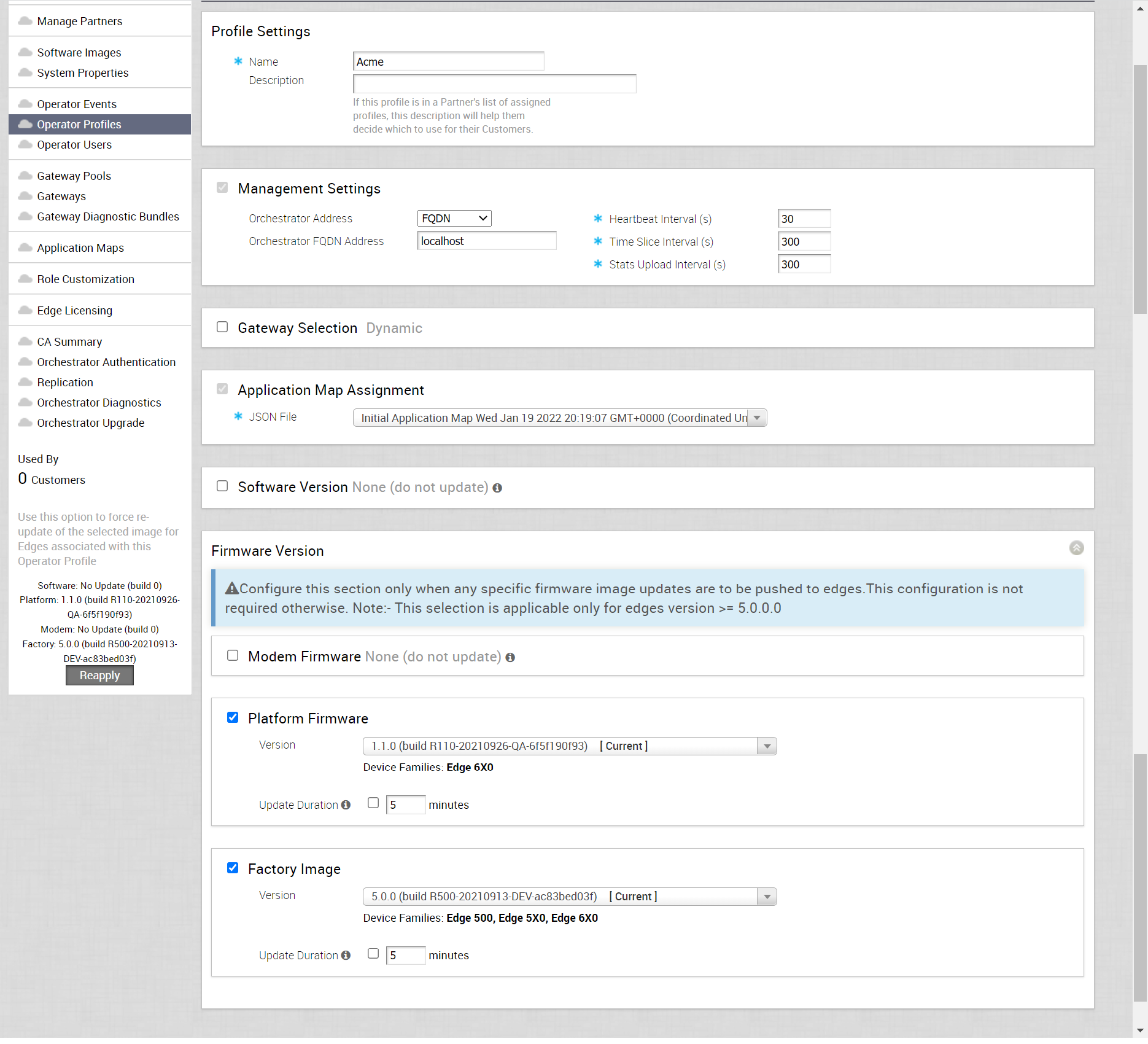
The 5.1.0 release introduces the functionality for Operators to manage image upgrades for both Platform firmware, Modem firmware, and Factory Default images. (See table below for specific device requirements.
See the table below for device requirements and a description of both software types.Software Type Device Requirements Components of the Edge that will be Updated Modem Firmware For the 5.1.0 release and later: 510-LTE (EDGE 510LTE-AE, EDGE510LTE-AP) and 610-LTE (EDGE610LTE-AM, EDGE61LTE-RW) Carrier firmware and configuration files Platform Firmware For the 5.0.0 release, only Edge 6x0 devices are supported.
For the 5.1.0 release, EDGE3400/ EDGE3800/EDGE3810 models are also supported.- BIOS (Basic Input/Output System)
- CPLD (Complex Programmable Logic Device)
- PIC (Programmable Intelligent Compute)
Factory Default (MR): Edge 500, Edge 5X0, Edge 6X0 For the 5.0.0 and later releases: all Edge devices. Default factory image will be updated. Note:- It is important that you update the software version first. Then, after completion, update the firmware (Platform and/or Modem), and factory default. Do not update the software version, the firmware, and the factory default at the same time.
Caution: For the "Factory Image Update" feature, only use images that have been officially distributed as supported Factory Image versions. Do not use any other software update images with this feature. At any given time, VMware has an official "current" Factory Image version that is distributed from
activate-sdwan.vmware.com. Any other version (older or newer, supported or unsupported) that is installed as a "factory image" will be automatically updated to this version the next time the Edge is in an unactivated state and connected to the Internet. - For releases prior to 5.0.0, the Operator Profile update will be a success, but the Firmware images will not be applied on the Orchestrator. No events will be generated, as the Orchestrator does not have a supported software version.
- For the 5.0.0 release and later, the Operator Profile update will be a success, and the Orchestrator will update the Firmware and Factory image components.
See the table below for a compatibility matrix of supported images for the supported Edge devices.Table 1. Supported Images and Compatibility Matrix Device Family Software Image (Device Family) Platform Firmware (Device Family) Modem Firmware (Device Family) Factory Default (Device Family) - EDGE 6x0
- EDGE 6X0
EDGE 6X0 610-LTE - EDGE 6X0
EDGE 3x00 - EDGE 8X0
- EDGE 1000
- EDGE 3X00
Edge 3X00 NA - EDGE 8X0
- EDGE 1000
- EDGE 3X00
510LTE - Edge 510LTE-AE
- Edge 510LTE-AP
NA - Edge 510LTE-AE
- Edge 510LTE-AP
Edge 5X0 610-LTE - Edge 610LTE-AM
- Edge 61LTE-RW
Edge 6X0 - Edge 610LTE-AM
- Edge 61LTE-RW
Edge 6X0 The Operator can create multiple different profiles and select profiles with various combinations to manage different types of Firmware updates to be applied to SD-WAN Edges. See the notes below for additional information.Note:- Before an Operator can update and manage the Platform Firmware for 6X0 Edge devices and Factory Default images for all devices, the Edge and Orchestrator software version must first be updated to 5.0.0 or later.
- The Edge Factory Default version must be 5.0.0 or later.
- In the 5.0.0 release, the Operator Profile name will display as an image bundle (software and firmware) that lists the details of the Firmware images tagged in the Operator profile. See image below.
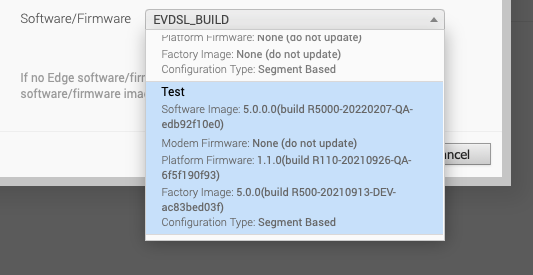
- All Factory and Firmware upgrades are limited to post activation.
- The 5.0.0 software image can be used to update the Factory default image on the Edge if the 5.0.0 or greater release image is uploaded from the “Software tab.” The software will be updated. If the image is uploaded from “Firmware tab,” the Factory Default image will be updated. Platform Firmware images can be uploaded only from the “Firmware tab."
- Updating SD-WAN Edges in HA (High-availability) is not supported. Firmware and Factory Images on Standby will not be updated. See the following steps below to update.
- 1- The Edges must be unconfigured from HA.
- 2- Apply the Firmware update.
- 3- Reconfigure to HA mode.
- In the Software Version section, click the Version drop-down menu. Select the software image and click Save Changes. To update a Platform Firmware, a 5.0.0 software version for an Edge 6X0 or Edge 3X00 must be applied. To update a Modem Firmware, a 5.0.0 software version for an Edge 510-LTE (Edge 510LTE-AE, Edge 510LTE-AP) or 610-LTE (Edge 610LTE-AM, Edge 61LTE-RW) must be applied.
Note: It is important that you update the software version first. Then, after completion, update the firmware (Platform and/or Modem). Do not update the software version and the firmware at the same time.Note: The Version drop-down menu displays the software images that are deprecated with a flag, but you will not be able to select the deprecated images.
For the selected profile, the usage information such as number of customers using the profile and software version used by the profile, appears at the left-hand bottom of the page.
If a Software Version 5.0.0 for an Edge 6X0 is selected from the Software Version drop-down menu, the Firmware section will be available for upgrade. If a software version lower than 5.0.0 is selected, or when a software image bundle for a Virtual Edge is selected, the Firmware section is grayed out.
- Click the Save Changes button in the right-hand corner of the SD-WAN Orchestrator.
- In the Software Version section, uncheck the Software Version check box.
- Click the Save Changes button in the right-hand corner of the SD-WAN Orchestrator.
- In the Firmware section, check the Platform Firmware and/or Factory Image check boxes in the appropriate sections and choose an image from the drop-down menu. See important note below.
Note: The Firmware image section can be configured for the software version 5.0.0 and greater and for 6X0 Edge devices.
- Click Reapply to force re-update of the selected software image for the SD-WAN Edges associated with the selected Operator Profile.
Related Links
- To assign a profile for a new customer, see Create New Customer.
- To change the profile for an existing customer, see Configure Customers.
- To assign a profile for a partner, see Manage Partners.