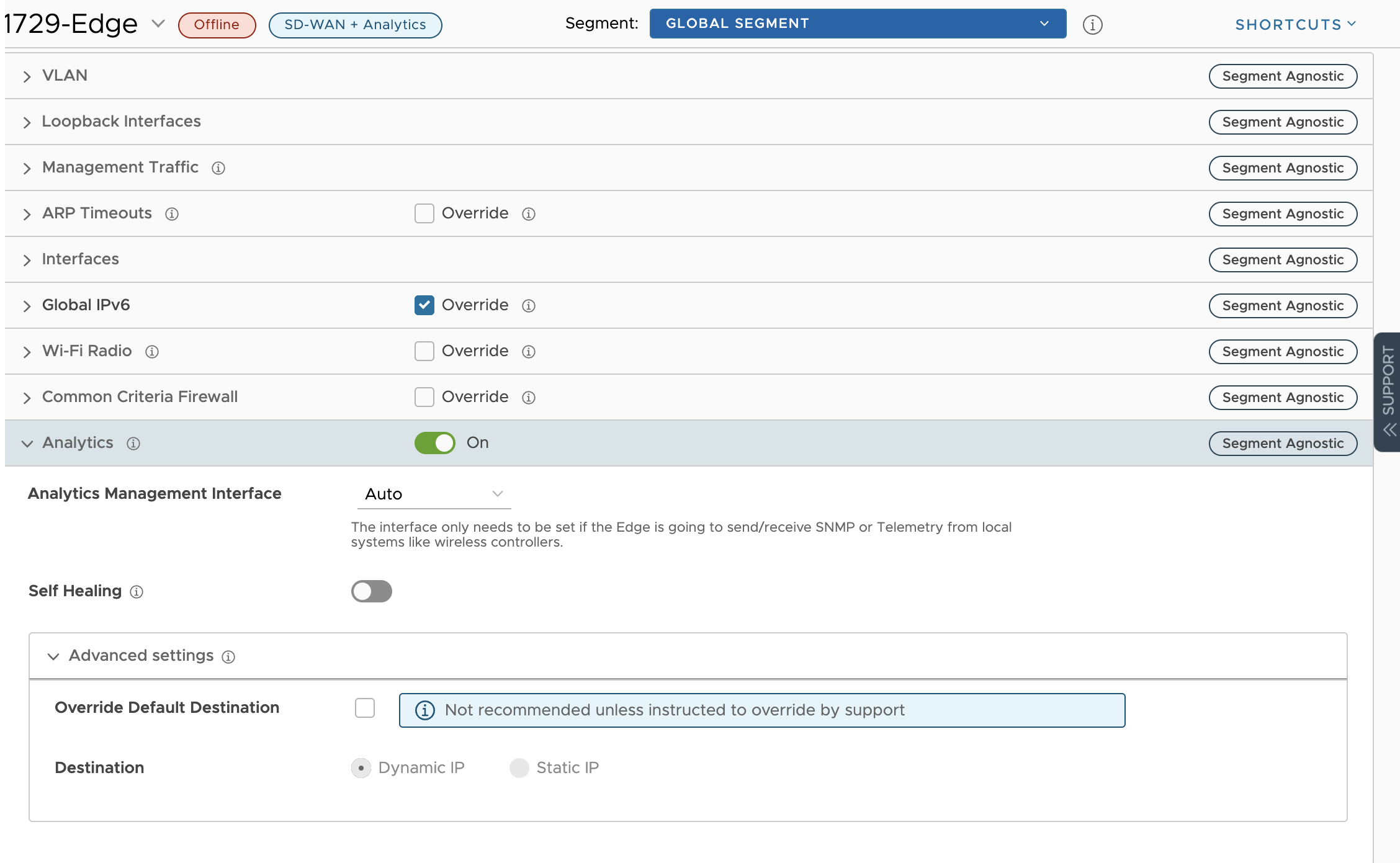Analytics Interface specifies the interface and interface IP that an Edge uses for SNMP polling, receiving AMON, traps, and so on. Once you have provisioned an Analytics Edge, you can override the default Analytics settings on the Global segment for the Edge on the Device settings page.
To configure Analytics settings on an existing SD-WAN Edge, perform the following steps:
Procedure
- In the SD-WAN service of the Enterprise portal, go to .
- Select an Edge for which you want to configure Analytics settings, and then click the View link in the Device column.
The
Device settings page for the selected Edge appears.
- From the Segment drop-down menu, select Global Segment to configure an Analytics interface.
Note: Currently, source interface and Analytics flag are only supported for the
Global Segment. Settings for non-global segments are ignored even if set.
- Under Connectivity area, go to the Analytics section, and then turn on the toggle button if you want to override the default Analytics settings on the Global segment for the Edge.
- You can configure the following options:
| Option |
Description |
| Analytics Management Interface |
Select an Analytics interface for the Edge to ingest data. By default, Auto is selected.
Note: The Edge automatically selects an interface with 'Advertise' field set as the Analytics interface, if the
Analytics button is not turned ON or the
Analytics button is ON and the Analytics Interface is set to
None.
|
| Self-Healing |
Turn on this option to activate the Self-Healing feature for the selected Edge. For more information, see Activate Self-Healing for SD-WAN Edges. |
| Override Default Destination |
A destination IP address is required to allow communication between an Analytics Edge and Cloud Analytics Engine. Select this check box to override the default destination. |
| Destination |
The default destination is Dynamic IP. You can change it to Static IP only if you select Override Default Destination check box. |
- Click Save Changes.