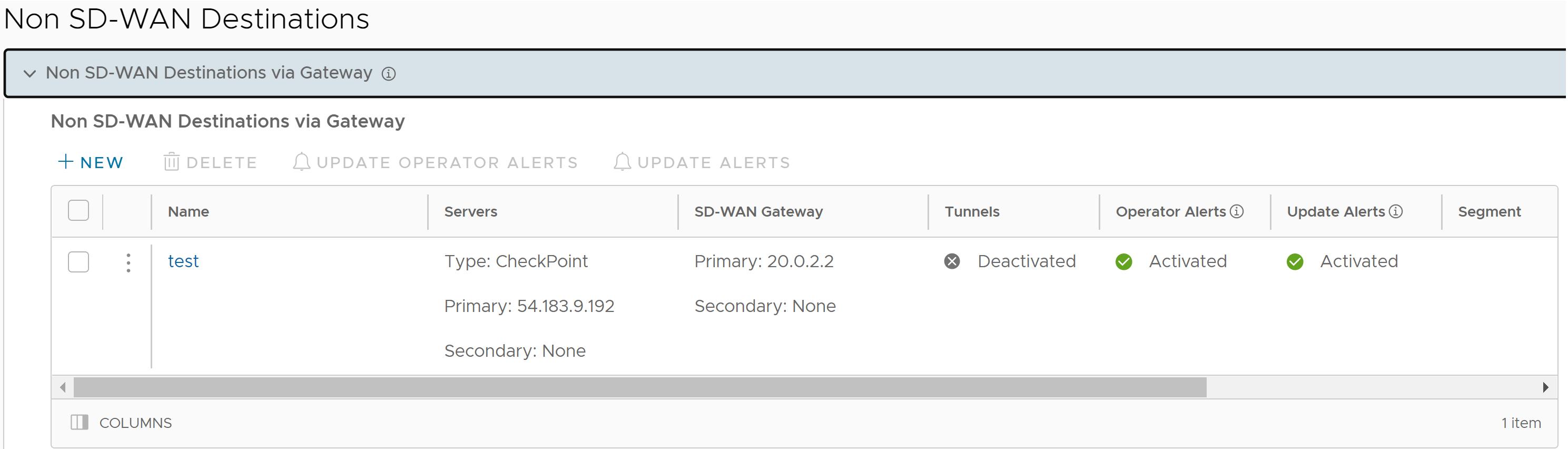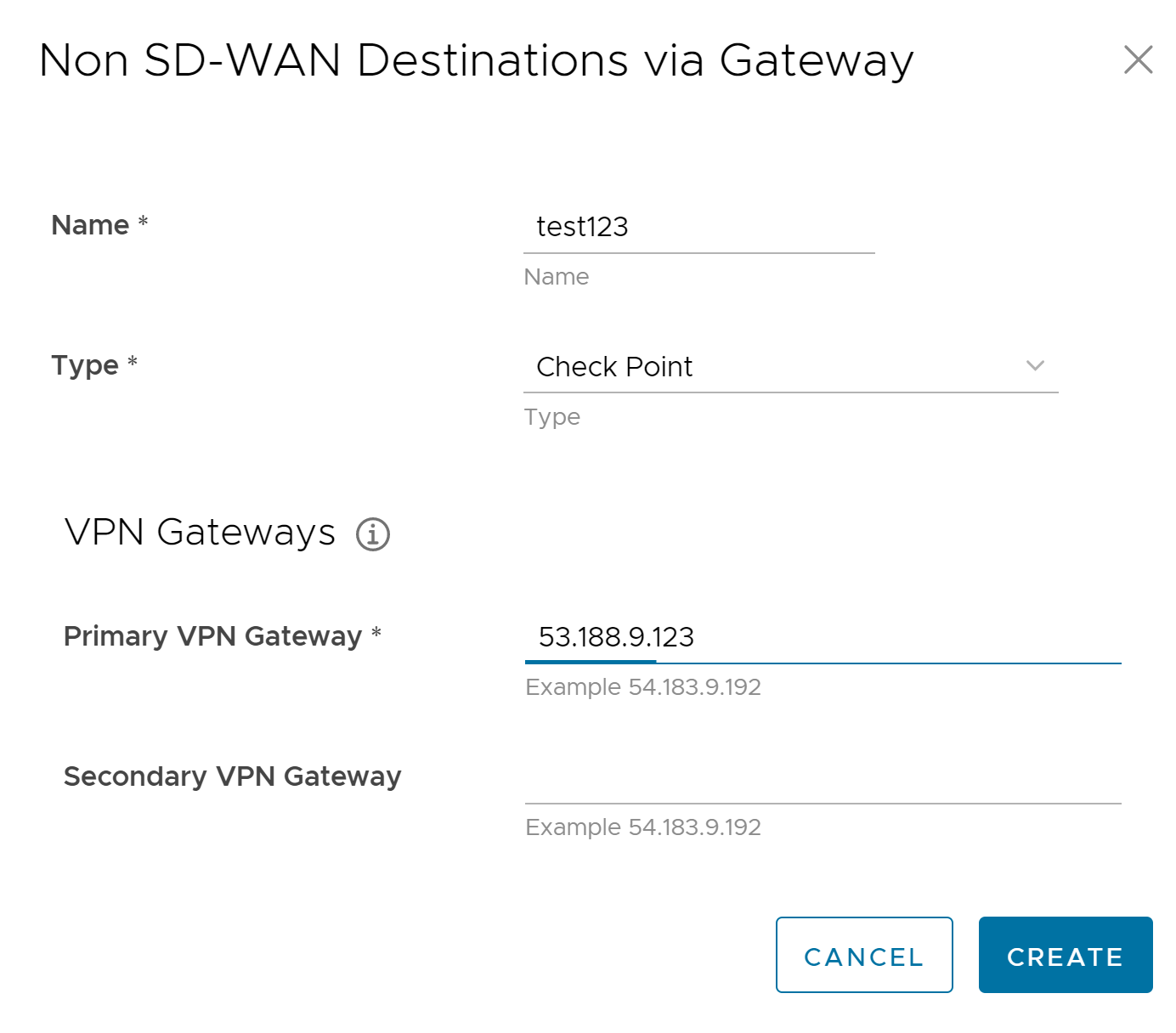VMware allows the Enterprise users to define and configure a Non SD-WAN Destination instance to establish a secure IPsec tunnel to a Non SD-WAN Destination through an SD-WAN Gateway.
The Orchestrator selects the nearest Gateway for the Non SD-WAN Destination with its configured IP address, using geolocation service.
You can configure Non SD-WAN Destination via Gateway only at the Profile Level and cannot override at the SD-WAN Edge level.
Procedure
What to do next
- Associate your Non SD-WAN Destination to a Profile. For more information, see:
- Configure a Business Policy. For more information, see Configure Business Policies.
Note: Configuring Business Policy is not mandatory for this feature.