You can define multiple private networks and assign them to individual private WAN overlays.
Procedure
- In the SD-WAN service of the Enterprise portal, go to Configure > Network Services, and then under Network Management area, expand Private Network Names.
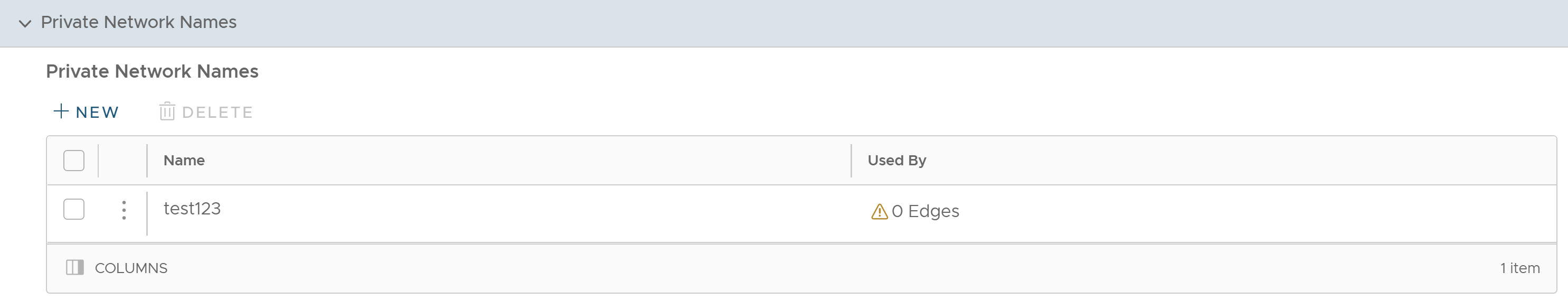
- To configure a private network name, click New or New Private Network Name option.
Note: The New Private Network Name option appears only when there are no items in the table.
- The following dialog is displayed:

- Enter an appropriate name for the Private Network.
- Click Save Changes.
The new Private Network Name appears in the table.
- The following are the other options available in the Private Network Names area:
Option Description Delete Select an item and click this option to delete it. Note:- Only private network names that are not used by an Edge device can be deleted.
- Clicking this option opens another dialog where you must specify the number of items selected for deletion, and then click Delete.
Columns Click and select the columns to be displayed or hidden on the page. Note: You can also access the New and Delete options by clicking the vertical ellipsis next to the item name in the table.