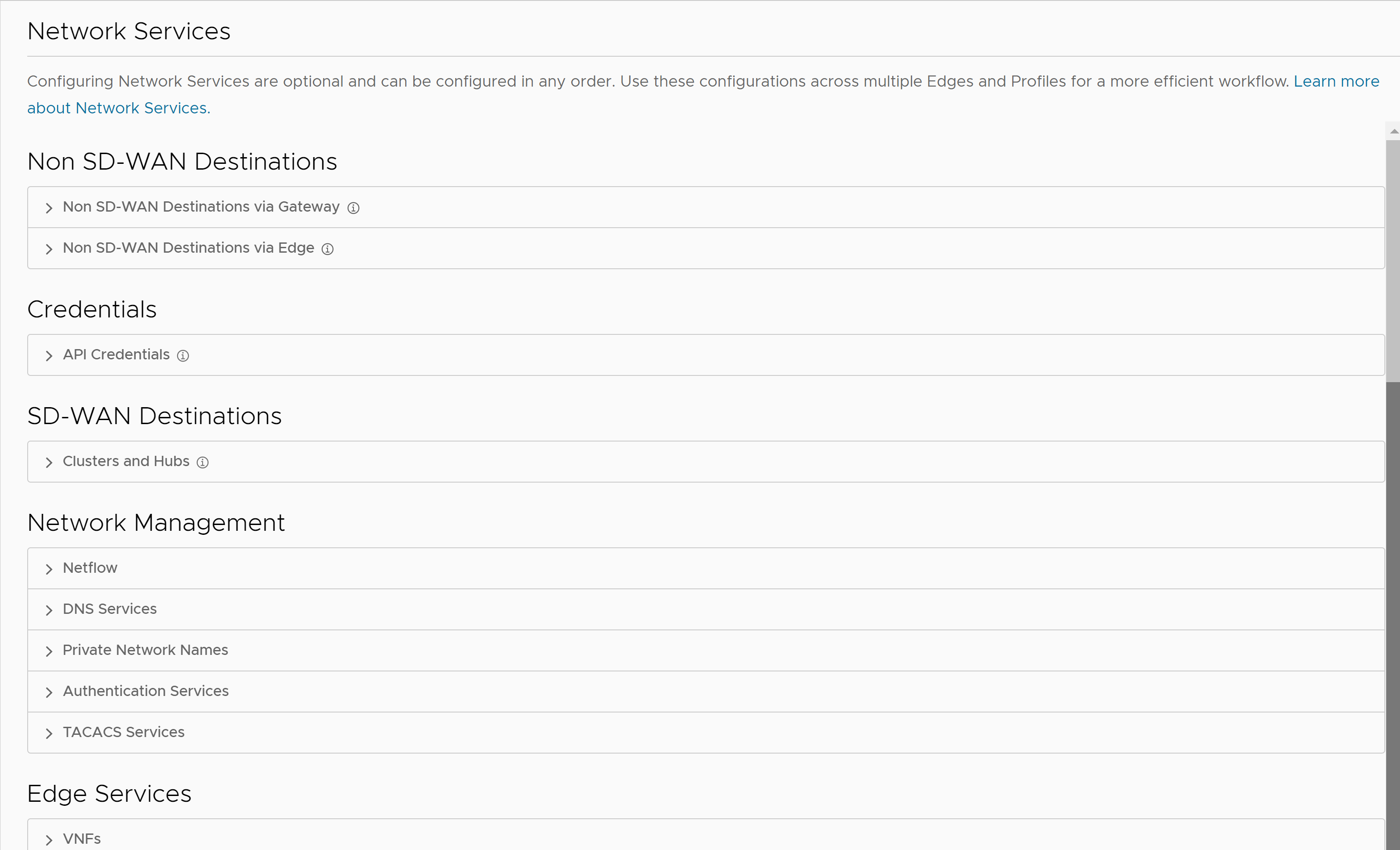As an Enterprise user, SASE Orchestrator allows you to configure a number of network services across multiple Edges and Profiles.
Note: If you are logged in using a user ID that has Customer Support privileges, you can only view the
SASE Orchestrator objects. You cannot create new objects or configure/update existing ones.