You can manage traffic by defining Class of Service (CoS) in a public or private WAN link. You can group similar types of traffic as a class. The CoS treats each class with its level of service priority.
For each Edge consisting of public or private WAN links, you can define the CoS.
- In the SD-WAN service of the Enterprise portal, click .
- Click the link to an Edge or click the View link in the Device column of the Edge. The configuration options for the selected Edge are displayed in the Device tab.
- In the Connectivity category, click and expand Interfaces.
- The Interfaces section displays the different types of Interfaces available for the selected Edge.
- In the WAN Link Configuration section, click Add User Defined WAN Link.
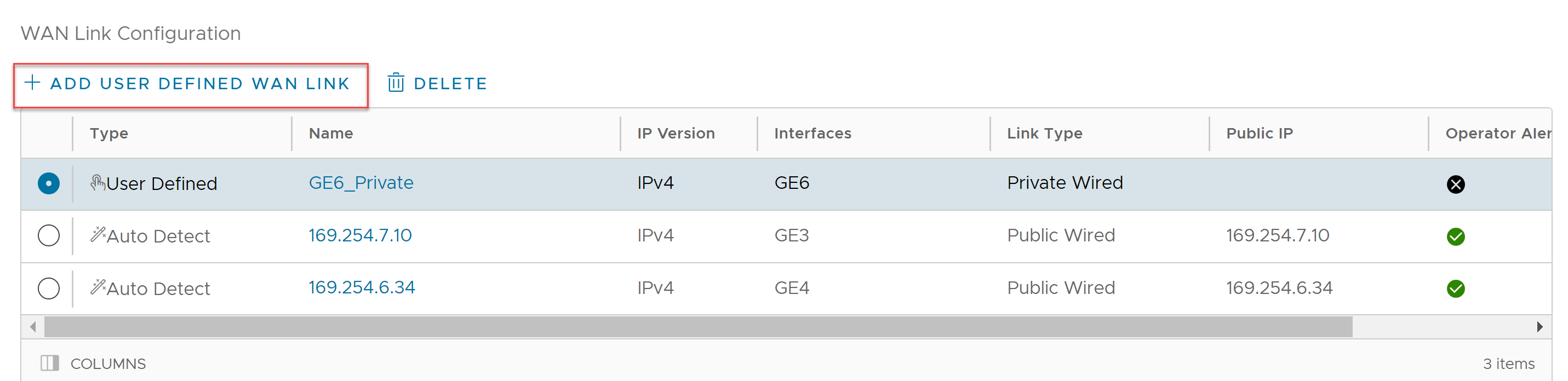
- In the User Defined WAN Link window, enter the name for the new WAN link and choose the Link Type as required, that is Public or Private.
- To configure CoS for the new link, scroll down and click View advanced settings.
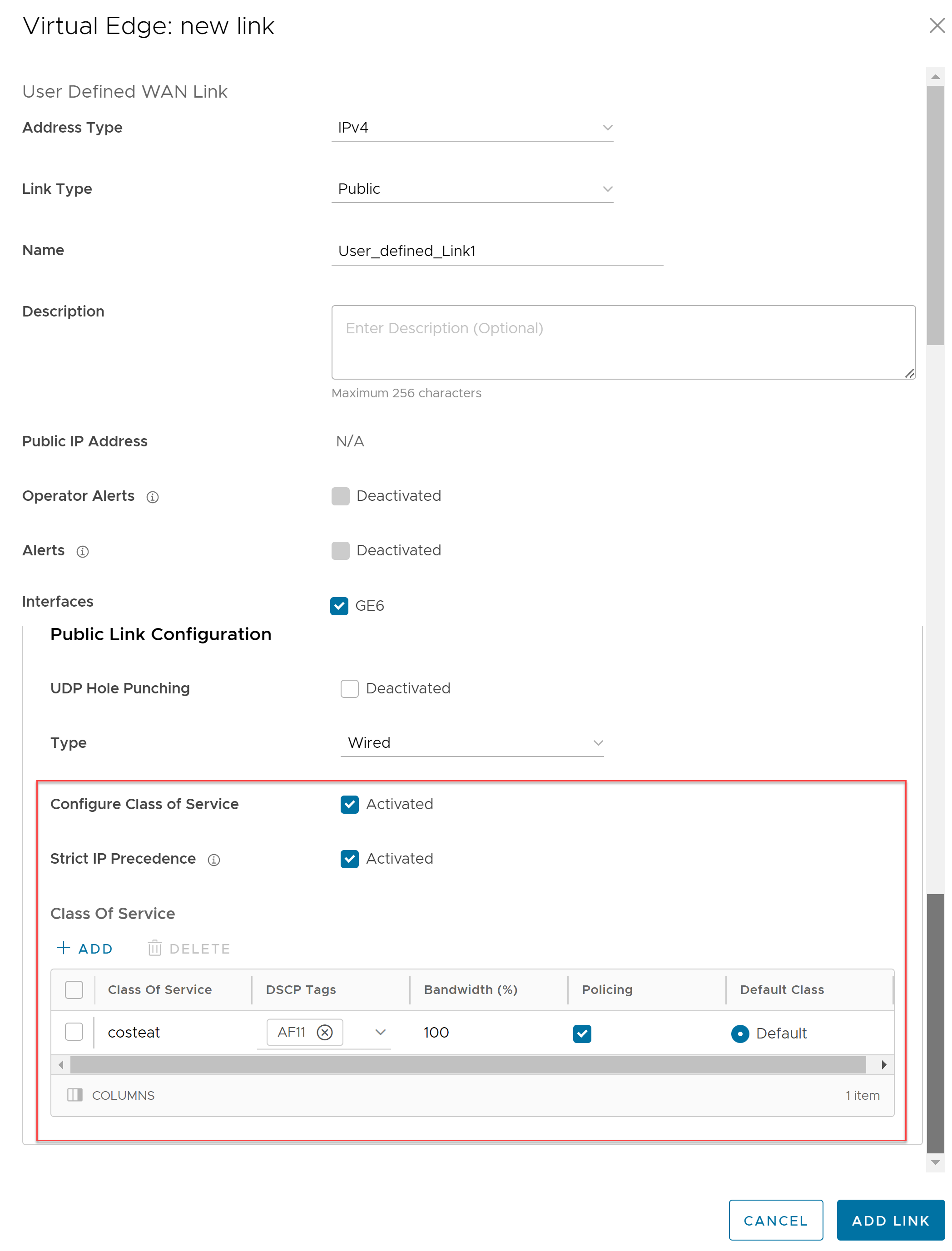
- Select the Configure Class of Service check box and configure the following settings:
- Strict IP precedence: Select this check box to enforce strict IP precedence.
When you enable this option, 8 VCMP sub-paths corresponding to the 8 IP precedence bits are created. Use this option when you want to combine the Classes of Service into less number of classes in the network of your Service Provider.
By default, this option is deactivated and the VCMP sub-paths are created for the exact number of classes of service that are configured. The grouping is not applied.
- Class of Service: You an add multiple class of services. Click +Add and enter a descriptive name for the class of service. The name can be a combination of alphanumeric and special characters.
- DSCP Tags: You can assign multiple DSCP tags to the class of service by selecting DSCP tags from the available list.
Note:
You should map DSCP tags of same IP precedence to the same class of service. A CoS queue can be an aggregate of many classes but DSCP values of same class cannot be part of multiple class queues.
For example, the following set of DSCP tags cannot be spread across multiple queues:- CS1 and AF11 to AF14
- CS2 and AF21 to AF24
- CS3 and AF31 to AF34
- CS4 and AF41 to AF44
- Bandwidth: Enter a value in percentage for the traffic designated to the CoS. This value allocates a weight to the class. The incoming traffic is processed based on the associated weight. If you have multiple class of services, the total value of the bandwidth should add up to 100.
- Policing: Select the checkbox to enable the class-based policing. This option monitors the bandwidth used by the traffic flow in the class of service and when the traffic exceeds the bandwidth, it polices the traffic.
- Default Class: Click to set the corresponding class of service as default. If the incoming traffic does not fall under any of the defined classes, the traffic is associated with the default CoS.
- Strict IP precedence: Select this check box to enforce strict IP precedence.
- Click Add Link to save the settings.
- Click Save Changes in the Device page.
- You can also define the CoS for an existing link by clicking the existing WAN links and performing the step 9.
For more information on the Edge WAN Overlay Settings, see Configure Edge WAN Overlay Settings.