This section allows you to configure Edge Clusters. You can also view the existing Cloud VPN Hubs.
- In the SD-WAN service of the Enterprise portal, go to , and then under SD-WAN Destinations, expand Clusters and Hubs.
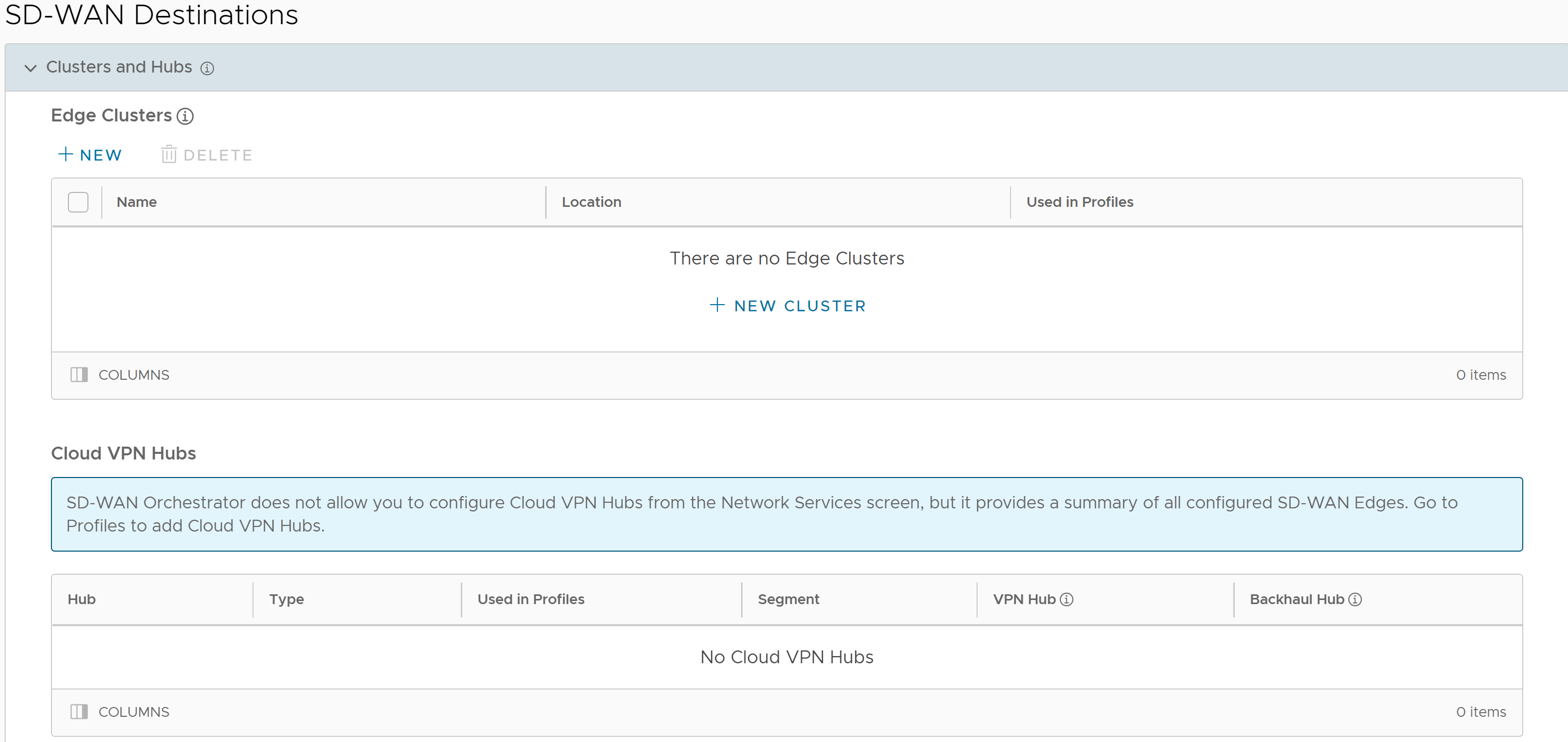
- In the Edge Clusters area, click New or New Cluster.
Note: The New Cluster option appears only when there are no items in the table.
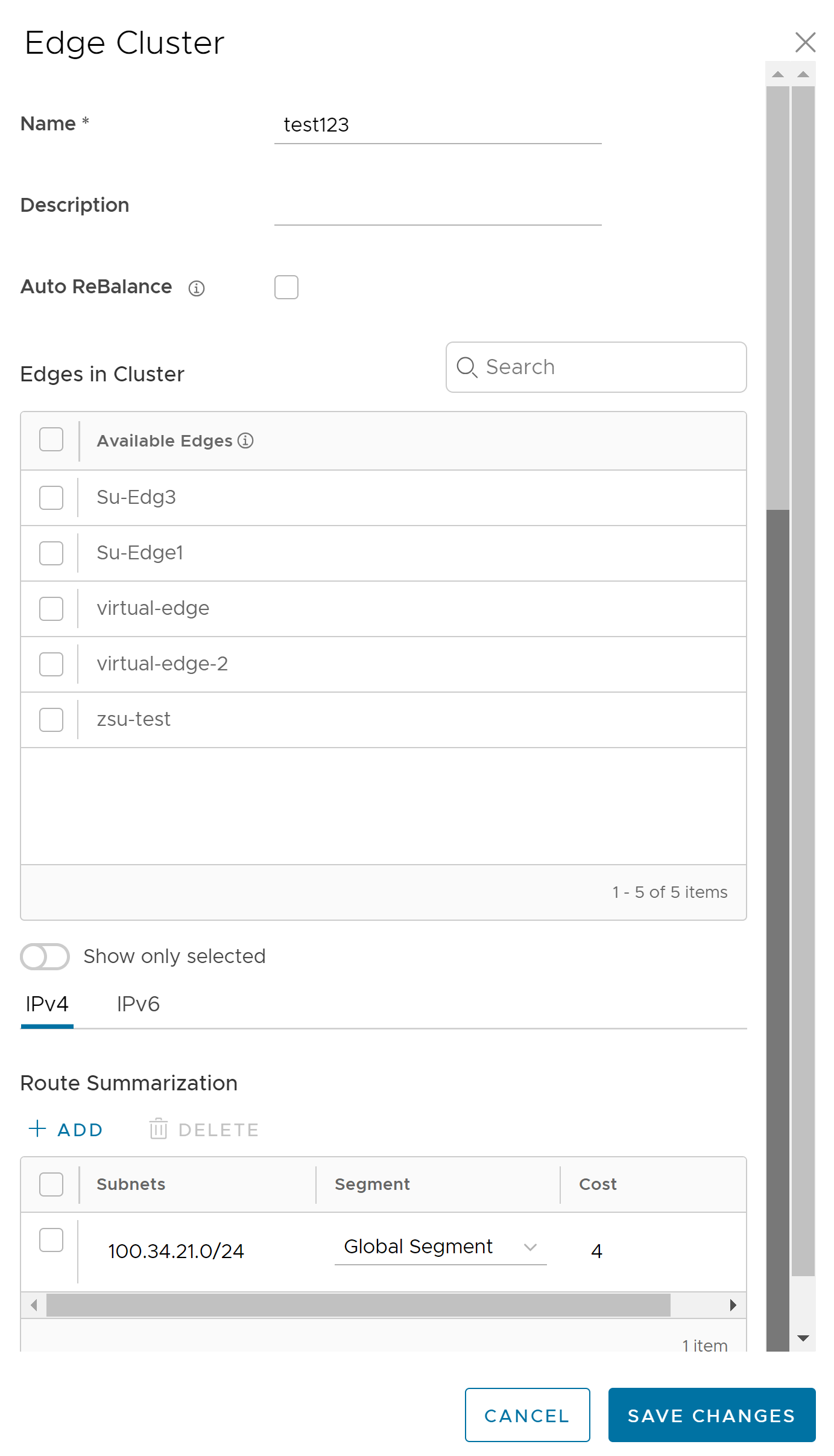
- Following configuration options are available:
Option Description Name Enter the name of the Edge Cluster. Description Enter the description for the Edge Cluster. This field is optional. Auto ReBalance Select the check box if required. Note: If this check box is selected, when an individual Edge in a Hub Cluster exceeds a Cluster Score of 70, Spoke Edges rebalance at the rate of one Spoke Edge per minute until the Cluster Score is reduced to below 70. When a Spoke Edge is reassigned to a different Hub, the Spoke Edge's VPN tunnels are disconnected and there may be up to 6-10 seconds of downtime. If all of the Hubs in a Cluster exceed a 70 Cluster Score, no rebalancing is performed. For more information, see How Edge Clustering Works.Edges in Cluster Displays the available Edges. Select the required Edges to be moved in the Edge Cluster. For more information, see About Edge Clustering. Show only selected Use this toggle button to display only the selected Edges. Route Summarization You can configure Route Summarization for both, IPv4 and IPv6. Click Add, and then configure Subnets, Segment, and Cost. For more information, see Route Summarization.
- Click Save Changes.
- Following are the other options available in the Edge Clusters area:
Option Description Delete Select an item and click this option to delete it. Columns Click and select the columns to be displayed or hidden on the page. Note: Click the information icon at the top of the Edge Clusters table to view the Conceptual Diagram. - The Cloud VPN Hubs area displays all the configured VMware SD-WAN Edges.
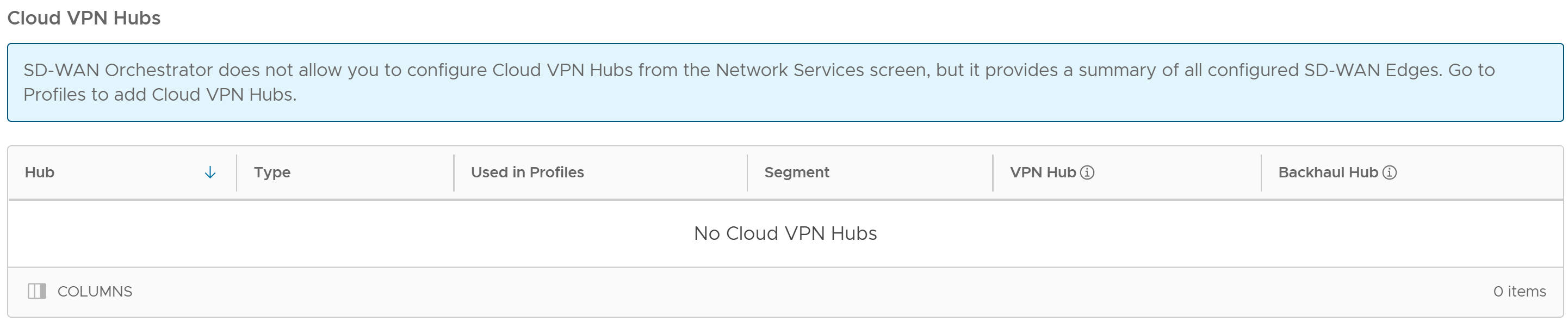
- To add a new Cloud VPN Hub, go to . For more information, see Configure Cloud VPN for Profiles.
For information on Hub or Cluster Interconnect, see Hub or Cluster Interconnect.