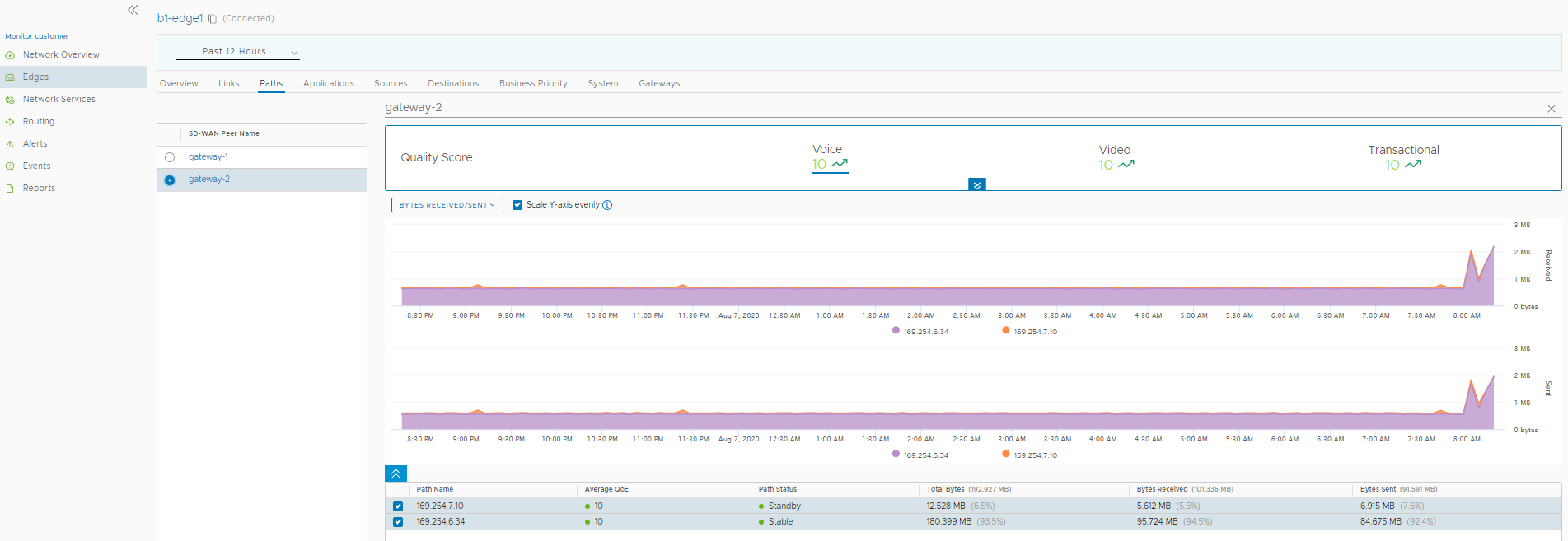You can monitor the Hot standby links and the corresponding status using the monitoring dashboard.
To view the status of Hot Standby links:
- In the SD-WAN service of the Enterprise portal, click to view the Edges associated with the Enterprise.
- Click the link to an Edge configured with Hot standby link. The Overview tab displays the links with status.
- Click the Links tab to view more details with graphs.
- Click the Paths tab and select an SD-WAN peer to view the status of the paths from the selected Edge.