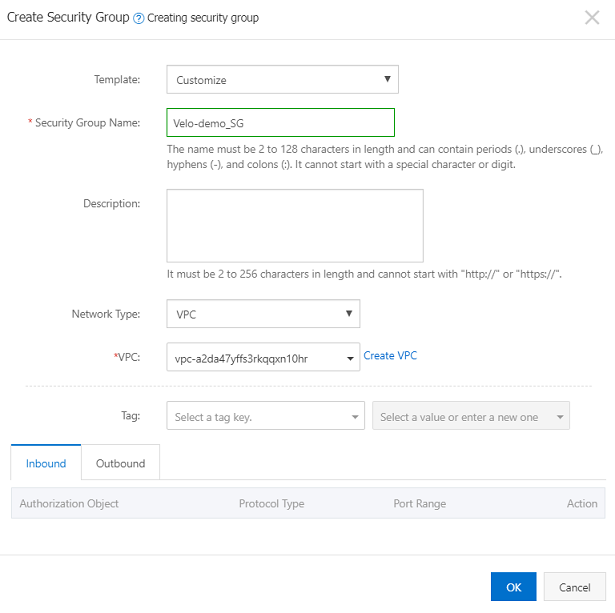A security group is a virtual firewall for an ECS instance. This topic describes how to create a security group in the ECS console.
Prerequisites
If you want to create a VPC-type security group, ensure that a VPC and a VSwitch have been created. For more information, see Create a Virtual Private Cloud and Create a VSwitch.
Procedure
Results
After the security group is created, a new security group is added to the security group list.
What to do next
After creating a security group, it is recommended to immediately create security group rules. Otherwise, you may not be able to access the internal network or Internet. For steps, see Add Security Group Rules.