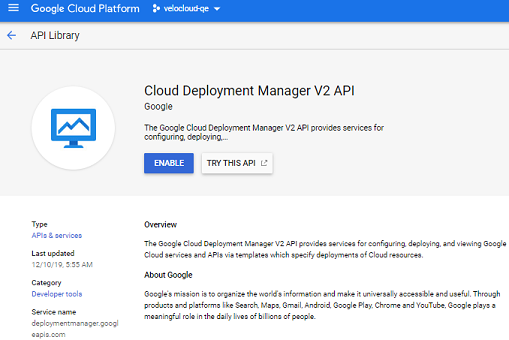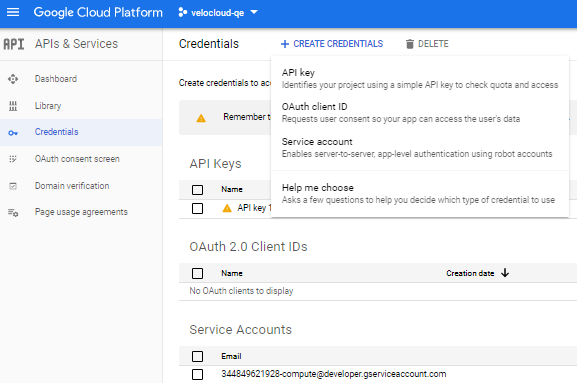Deployment Manager is an infrastructure deployment service that automates the creation and management of Google Cloud resources. Deployment Manager uses the underlying APIs of each Google Cloud service to deploy your resources.
The Google Cloud Deployment Manager V2 API provides services for configuring, deploying, and viewing Google Cloud services and APIs via templates which specify deployments of Cloud resources. To activate the Cloud Deployment Manager V2 API and create credentials, perform the following steps.
Prerequisites
- GCP account and login information.
- Familiarity with GCP Deployment Manager supported resource types. For more information, see https://cloud.google.com/deployment-manager/docs/configuration/supported-resource-types.
Procedure
Results
The Deployment Manager and Compute Engine APIs are activated, and you can use the API to deploy your virtual edge resource.
What to do next
You can deploy virtual edge with the Deployment Manager. For complete steps, see Deploy a Virtual Edge with GCP Deployment Manager.