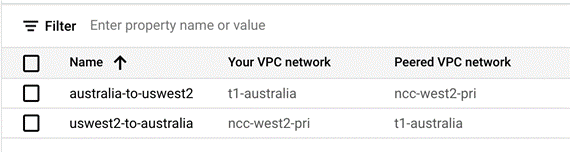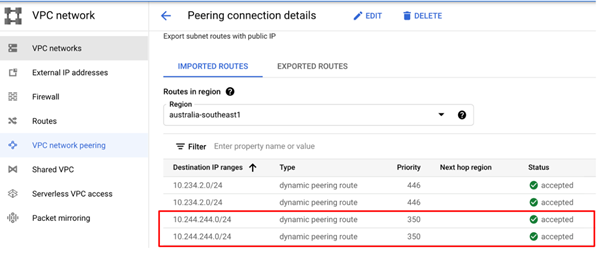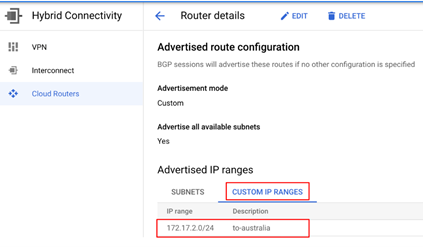When you have multiple VPC networks, set up VPC network peering to establish connectivity between Google Cloud and the various VPC networks so that you can access the resources remotely. For details, refer to VPC Network Peering Overview.
The following figure depicts the branch-to-cloud connectivity using VPC peering across regions: 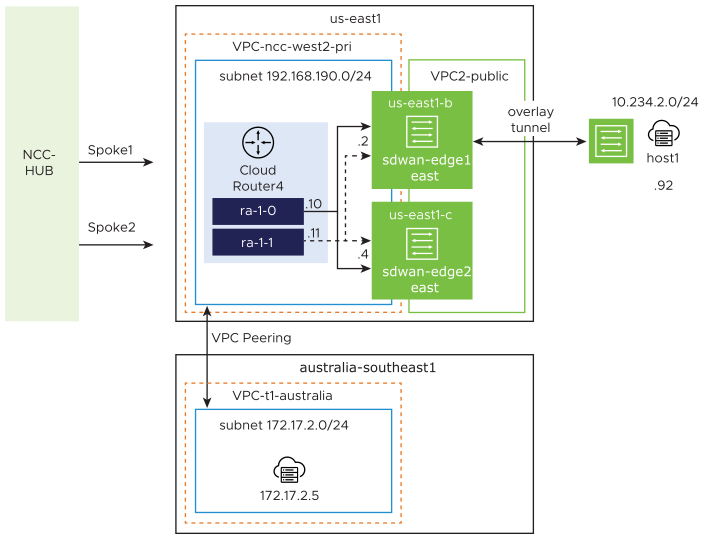
In the above diagram, “ncc-west2-pri” is the hub VPC that is associated to the Network Connectivity Center hub. The subnet 192.168.190.0/24 is associated to the “us-east1” region, where host1 is located. The “t1-australia” is the Spoke VPC where an Ubuntu virtual machine is installed. You must establish connectivity from host1, which is an on-prem appliance located on the West coast of the United States to the Ubuntu virtual machine located in Australia.
Complete the following tasks to establish branch-to-cloud connectivity using VPC network peering:
Procedure
What to do next
Run a ping test to verify the connection between the on-prem SD-WAN Edge instance, “host1” located on the West coast of the United States to the Ubuntu virtual machine located in Australia. For instructions, refer to the “Ping Test” section in the VMware SD-WAN Administration Guide available at VMware SD-WAN Documentation.