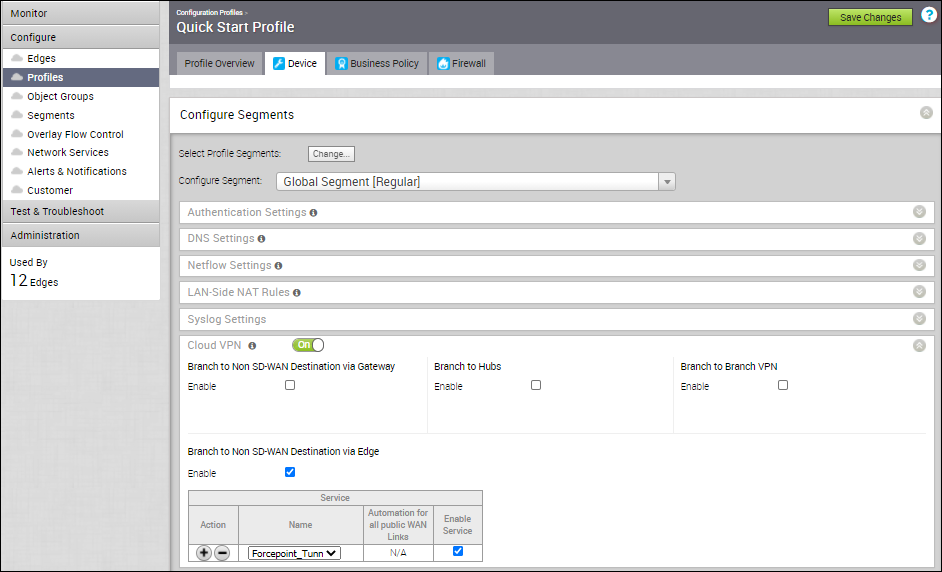You can configure a profile to establish a VPN connection between a branch and a Non SD-WAN Destination via Edge.
Prerequisites
Ensure that you have created a Non SD-WAN Destination via Edge with the required IPsec tunnel parameters relevant to Forcepoint Cloud Security Gateway. To create a Non SD-WAN Destination via Edge, see Configure Non SD-WAN Destination via Edge.
Procedure
What to do next
Create a Business Policy to route the traffic from the Non SD-WAN Destination tunnel to the Forcepoint Cloud Security Gateway. See Create Business Policy for Non SD-WAN Destination via Edge.