You can use the Automated Endpoint Discovery feature to protect your product endpoints and simplify manually adding each product endpoint to VMware Skyline Collector.
Automated Endpoint Discovery automatically detects unconnected endpoints and recommends that you connect them to your Skyline Collector. Skyline accesses the inventory of your environment, determines the eligible endpoints, and provides you with a list of unconnected endpoints.
Assessing your environment’s inventory.
Determining what there are as far as supported endpoints.
Adding the endpoints to the Bulk Import template for the Collector to connect.
With Skyline acting as an extra set of eyes, you now have greater visibility into your environment, knowing that the reported inventory is reliable. And with the expanded coverage that comes with the additional endpoints, you have the availability to proactively avoid more issues.
Adding Endpoints to Skyline Collector
The Inventory page and Dashboard of Skyline Advisor Pro both display the endpoint list and endpoint notification.
You can add the endpoints for VMware Aria Operations, VMware Aria Automation, VMware Aria Suite Lifecycle, and VMware Aria Operations for Logs discovered by Skyline Collector. You can also add vSphere and VMware Aria Operations endpoints discovered by VMware Aria Operations for Logs.
The VMware Aria Operations for Logs requires the following role to discover VMware Aria Operations endpoints.
VIEW_VROPS_INTEGRATION
Endpoints are found using two sources: Skyline Collector and VMware Aria Operations for Logs. The Observed From field displays the source that discovers the endpoints.
The product displays the following details:
Discovered Endpoint
Host System
Cluster
Observed From
To add an endpoint for VMware Aria products:
On the Dashboard, click ADD for the VMware Aria products under Inventory Summary.
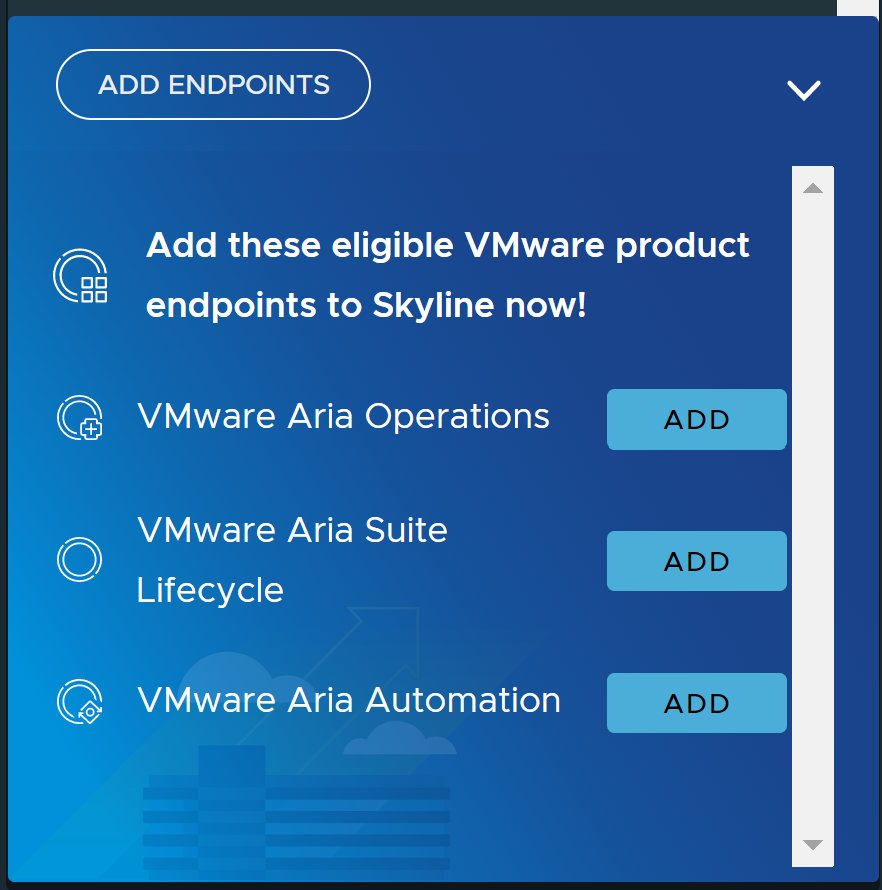
On the Inventory page, click View all eligible points to view the details.
Select endpoints from the endpoints list and click Generate CSV.
Open the CSV file and enter the username and password for each endpoint.
(Optional) Enter a thumbprint for each endpoint.
Clear out the <placeholder> content for each record if you are not using the thumbprint field to ensure a successful import.
To add, update, or remove products in bulk using a CSV file, see Bulk Product Operations.
You can click Dismiss to remove the endpoints that do not require monitoring and protection from Skyline. Closing the endpoint notification doesn't affect the actual endpoint. It will only remove it from the current eligible endpoints list.
Once you have added an endpoint successfully, it will no longer appear in the list.