Remove an inactive Skyline Collector from Skyline and your Cloud Services Organization.
A Skyline Collector becomes inactive if it has not communicated with VMware for 60 minutes. If your Skyline Collector is in a Healthy state, power off the Skyline Collector virtual appliance, wait ~60 minutes, then view the status of the Skyline Collector within Skyline Advisor.
Important:
Only Skyline administrators can deregister an inactive Skyline Collector.
Procedure
- Click Dashboard.
- On the Collector card, click View All.
- Find the Skyline Collector that you want to deregister.
- Click the DEREGISTER button and confirm.
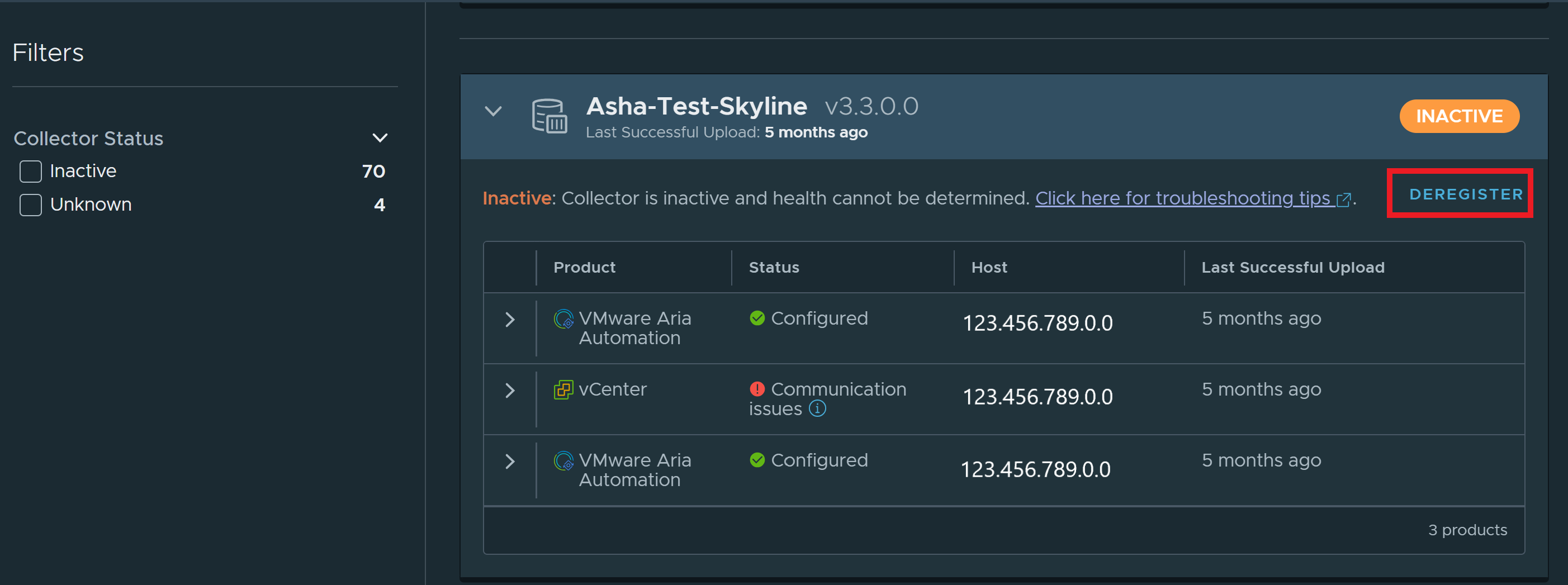
Results
The Skyline Collector no longer appears on the Collectors page. Any products added to that Collector will no longer send product usage data to VMware. Findings for these products gets removed from VMware Skyline after two weeks.