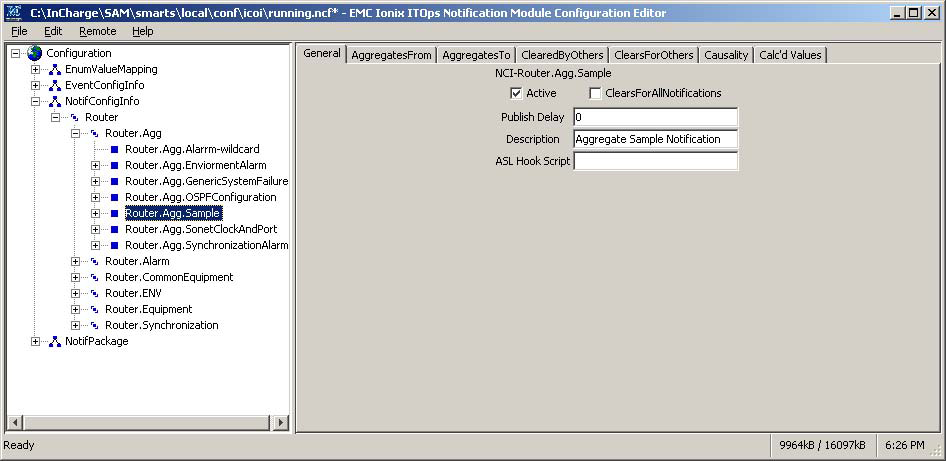An NCI can specify that it ClearsForAllNotifications as shown in General tab of the NCI Setup dialog box. Selecting the ClearsForAllNotifications checkbox means that the given notification created for an event will clear all active notifications involving the same instance and element as the given event. When such a notification is created through an NCI, VMware Smart Assurance NOTIF considers all the notifications related to the same instance (except the notification triggering this behavior), and clears them. The original specification in the Event Setup tab in the ECI determines if the triggering notification will be a NOTIFY or a CLEAR as shown in GUID-67CD7357-2967-41A4-8225-E555C59878A6.html#GUID-67CD7357-2967-41A4-8225-E555C59878A6___NOTIF_USER_ECI_14775.
Consider the following example of the ClearsForAllNotifications functionality. There are three notifications (the Down, Faulty, and ActingUp notifications) for the Element::Instance named Interface::FaultyInterface. There is something wrong with FaultyInterface and the Interface is generating several different error alarms.
Assume that you have an NCI called Interface.InterfaceIsGoodAgain with ClearsForAllNotifications = TRUE. FaultyInterface may send a trap that results in a notification like Interface_FaultyInterface_InterfaceisGoodAgain being created when the interface finally fixes itself. This notification will trigger the NCI named Interface.InterfaceIsGoodAgain. The NCI ClearsForAllNotifications property will cause VMware Smart Assurance NOTIF to clear all of the notifications against FaultyInterface. The InterfaceIsGoodAgain notification may or may not clear depending on its State (NOTIFY or CLEAR). Most users would have an ECI trigger InterfaceIsGoodAgain with a CLEAR state. The end result is that the device no longer shows active notifications on the console once the all clear trap is seen by VMware Smart Assurance NOTIF.
Notifications on Interfaces other than FaultyInterface (since this is the Instance the InterfaceIsGoodAgain notification points to) would still remain active.
If VMware Smart Assurance NOTIF is running on a SAM server, you must use the ClearsForAllNotifications option with caution. If this option is enabled, then all notifications against that particular instance (that is, router) are cleared and this may override the Caused/CausedBy relationship in the SAM codebook correlation.