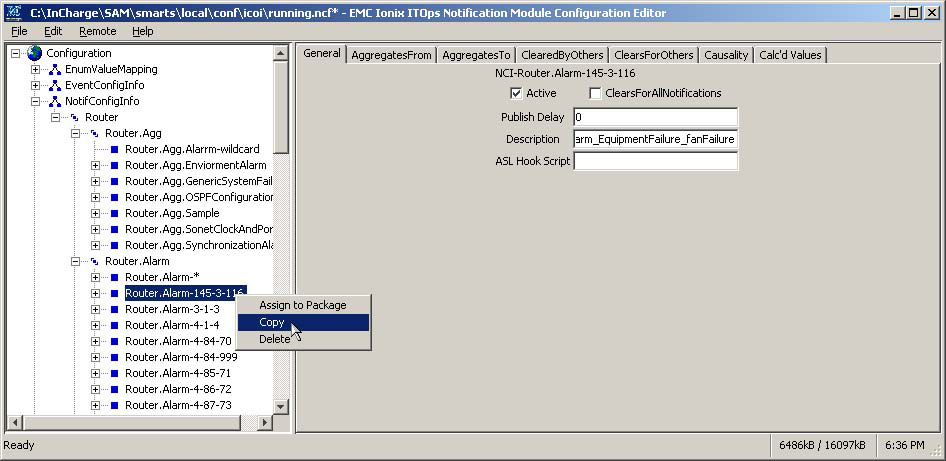You can copy NCI objects to reduce configuration time. To copy an NCI object, right-click on the NCI object and select Copy as shown in NCI copy feature. The original NCI object that you copy is referred to as the source. The new NCI object is referred to as the target. The source object’s properties are copied into the target object. Everything is copied except:
-
The NotifConfigInfoRelationSpecifier instances that the NCI relates to
-
The CausedBy attribute
-
The Specifies attribute
The newly-copied NCI object therefore has the same AggregatesTo/
AggregatesFrom, ClearedByOthers/ClearsForOthers relationships and general attributes, but none of the Causes/CausedBy relationships or associated NotifConfigInfoRelationSpecifiers. This is intended by design. You must configure the Causes/CausedBy relationship information manually after the copy operation.
Figure 1. NCI copy feature