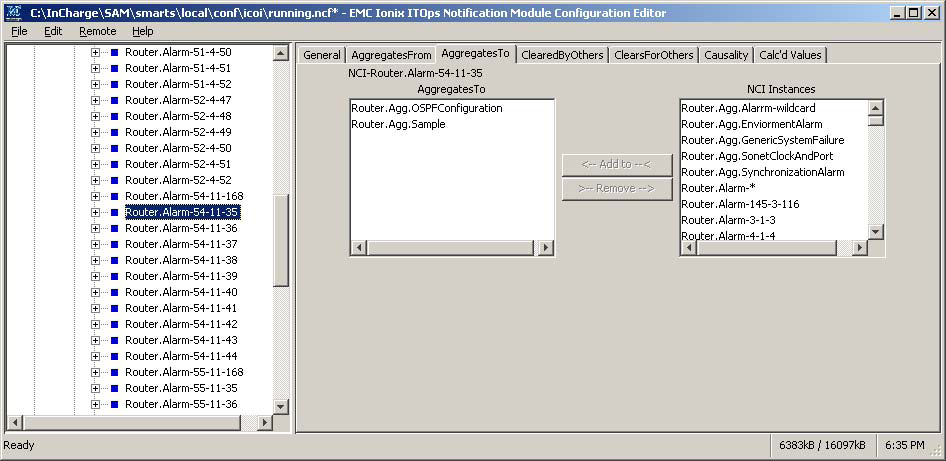Notification aggregation occurs when one or more notifications on the same instance trigger the creation of an Aggregate notification, which represents the summary of a complex problem. An Aggregate notification sets a notification based on other events being active.
For example, assume an NCI is created where .NetworkConnection.Erratic is specified and it AggregatesFrom:
.NetworkConnection.HighBitErrorRate,
.NetworkConnection.LostPacketsExceeded
.NetworkConnection.ExcessiveFramingErrors
Aggregation is useful when any number of notifications indicate a common problem. The severity of the aggregate notification is that of the highest severity of the underlying notifications. When all underlying notifications have cleared or expired, the aggregate itself will clear. This roll-up effect is applicable only from a VMware Smart Assurance NOTIF Editor perspective, the individual notifications will still have the isRoot attribute set to true. Aggregation is limited to notifications against the same class and element.
Notifications may be accessed either through the AggregatesFrom tab or the AggregatesTo tab as shown in AggregatesFrom tab of the NCI Setup dialog box and AggregatesTo tab of the NCI Setup dialog box. However, the Event Text field is only available in the AggregatesFrom tab. In this field you can type the text of the notification and you can provide substitution values for user-defined values.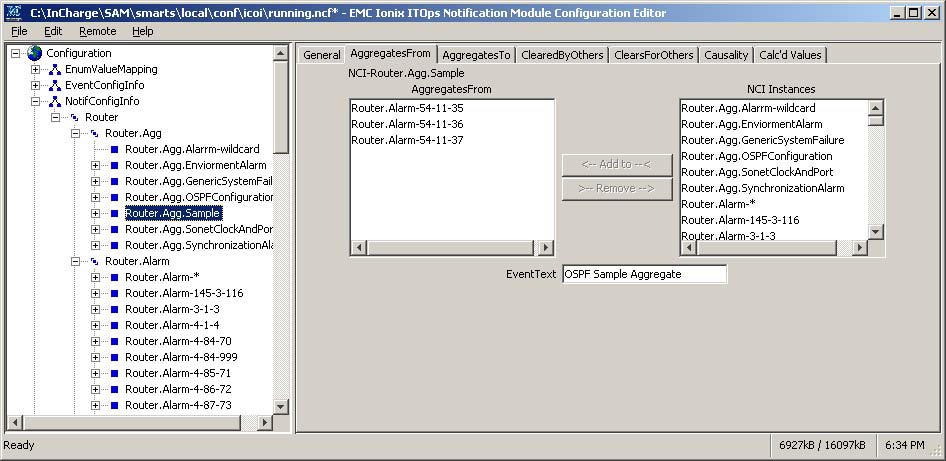
In AggregatesTo tab of the NCI Setup dialog box, note that unpublished notifications may aggregate to more than one aggregate notification.