To suspend VM Tools polling:
-
In the ESM Domain Manager Administration Console > Configure, click Polling and Threshold to open the Polling and Thresholds console.
-
In the Polling and Thresholds console, click Polling.
-
In the left pane, expand the tree VMware Virtual Center > Virtual Center > Settings and click VMware Virtual Center Polling as shown in VMware Virtual Center Polling .
Figure 1. VMware Virtual Center Polling 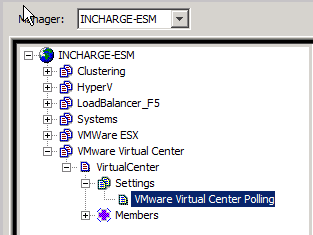
-
In the right pane, set the value of the parameter SuspendVMToolsPolling to TRUE.
-
Click Reconfigure to activate this feature.