Adapters facilitate the communication of information between devices or applications and a Domain Manager. Adapters exist as either inflow adapters or outflow adapters.
-
Inflow adapters collect information and send it to a Domain Manager. These adapters can be used to initialize a Domain Manager with data such as topology information. They also can send, as they occur, event information and topology changes to a Domain Manager.
-
Outflow adapters subscribe to a Domain Manager for a set of notifications. These adapters then pass the information to devices or other applications.
Adapter overview shows the flow of information through an inflow adapter, a Domain Manager, and an outflow adapter.
-
The inflow adapter collects information and passes it to the Domain Manager.
-
The Domain Manager generates notifications.
-
The outflow adapter subscribes to a set of notifications.
-
The Domain Manager passes those notifications to the adapter.
-
The outflow adapter passes the information to another entity.
Figure 1. Adapter overview 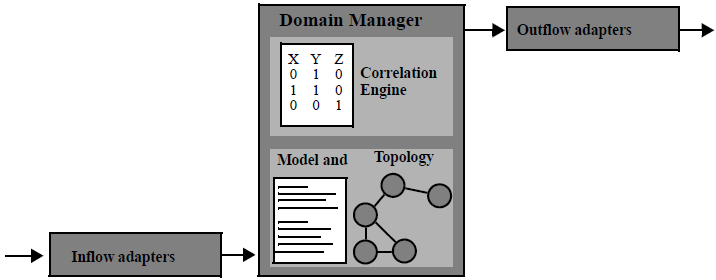
-
Smart Assurance installation directory
- For UNIX, this location is /opt/InCharge/<product>.
- UNIX: /opt/InCharge
However, you cannot change the <product> location under the root directory.
The VMware Smart Assurance System Administration Guide provides more information about the directory structure.