To discover a printer instance:
-
In the Domain Manager Administrative Console, select TEST_SERVER_RM in the Manager drop-down list.
-
Initiate discovery. One method is to select Topology > Add Agent , and type either the name or IP address of the printer.
The VMware Smart Assurance IP Management Suite Discovery Guide describes various methods of discovery.
-
Verify that the printer has been added to the topology as an instance of the new SM_Printer class as shown in Printer discovered as an instance of SM_Printer.
Figure 1. Printer discovered as an instance of SM_Printer 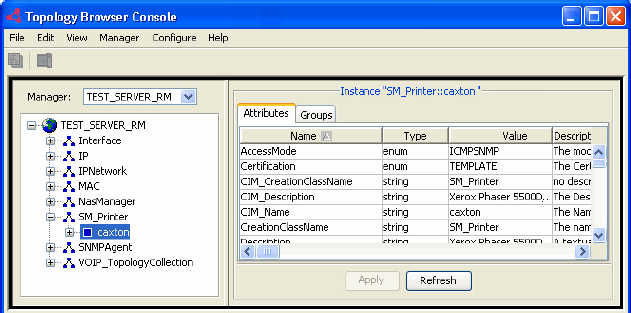
-
Select TEST_SERVER_P in the Manager drop-down list and verify that the printer instance has been added to the topology.
-
Select TEST_SERVER_A in the Manager drop-down list and verify that the printer instance has been added to the topology.