AggregateLink represents the virtual aggregated link composed of physical links between UnitaryComputerSystem instances. The AggregateLink is represented by a logical connectivity map. AggregateLink has a ComposedOf relationship with a set of NetworkConnections. An AggregateLink is displayed as a thicker NetworkConnection icon with a + sign on it, shown in Logical Adapter Connection Detail option, that depicts the expansion capability, but hides the NetworkConnections that it is composed of.
To view the underlying NetworkConnections in a AggregateLink:
-
Open the Map console.
-
Right click the AggregateLink edge and select Logical Adapter Connection Detail as shown in Logical Adapter Connection Detail option.
Figure 1. Logical Adapter Connection Detail option 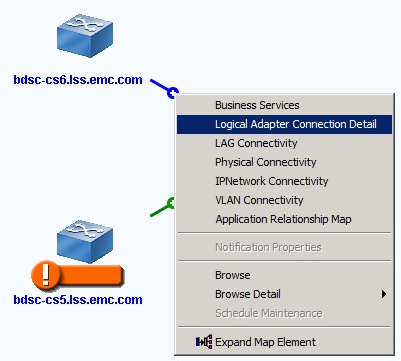
-
Other options:
-
To view the underlying network connections, right click and select Expand Map Element as depicted in Logical Adapter Connection Detail option. This launches another map with the connecting UnitaryComputerSystems and the underlying NetworkConnections of the AggregateLink.
-
To go back to the previous view, right click any entity on the map, preferably a NetworkConnection, and select PhysicalConnectivity as shown in Physical connectivity option.
Figure 2. Physical connectivity option 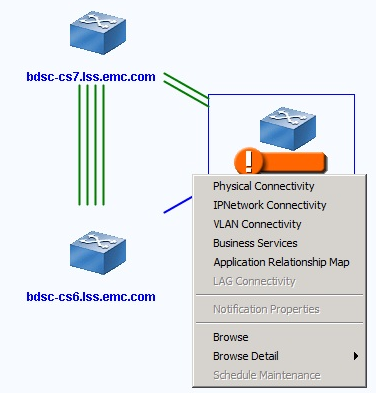
-
To go back to the original map, right click and select Reset Map.
-