Each network object has a unique name, which is defined by the DisplayName and Name attributes for the object as shown in Figure 1 on page 184.
-
INCHARGE-AM-PM
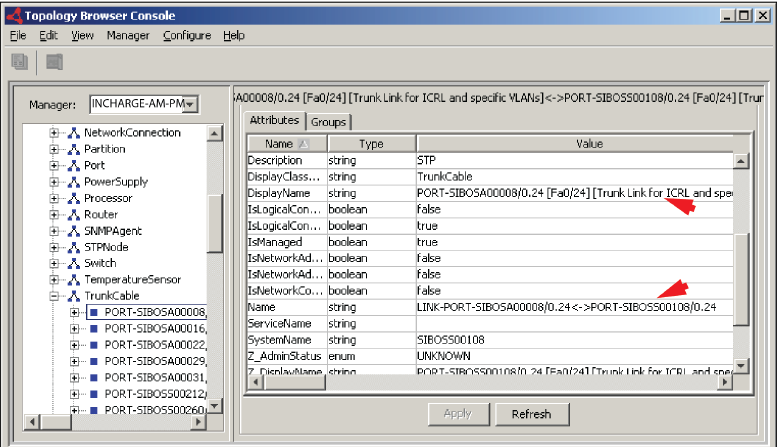
The name specified in the DisplayName attribute is the name of the object displayed in the Global Console, while the name specified in the Name attribute is the name of the object as known in the Domain Manager’s repository. If an object’s DisplayName attribute is empty, the display name of the object defaults to the name specified in the object’s Name attribute.
The DisplayName and Name attributes of a network object are viewable through a Topology Browser Console attached to the Global Manager or to IP Availability Manager.
To launch a Topology Browser Console from the Global Console, select
File > New > Topology Browser Console.
The name specified in an object’s DisplayName attribute also appears in the Name attribute of a notification involving that object. Notifications are imported by the Global Manager and displayed in the Notification Log Console.