In the Polling tab, you can control the ICMP and SNMP connectivity and performance polling of the managed network objects in your network. IP Manager provides the following connectivity polling and performance polling settings as listed in Connectivity polling and Performance polling settings.
You can enable the ICMP latency monitoring feature as described in “How to enable the ICMP latency monitoring feature” on page 111.
| Connectivity polling settings |
Polling settings for IP performance monitoring |
|---|---|
| Connectivity polling |
Environment Polling |
| Connectivity polling for IPv6 addresses
Note:
The Connectivity Polling for IPv6 Addresses setting works in conjunction with the Connectivity Polling setting. Apply the Connectivity Polling for IPv6 Addresses setting to any polling group that has at least one member system with at least one IPv6 address. |
Environment Polling - External Poller |
| FileSystem Polling |
|
| Performance Polling - Ports and Interfaces |
|
| Performance Polling - Processor and Memory |
|
| Connectivity Polling-External Poller |
|
| Connectivity Polling for IPv6 addresses-External poller |
|
| Default_IP_Route_Connectivity Polling |
|
| Cleanup Unused Monitoring Instances |
Polling tab for IP Availability Manager shows the Polling tab of a Polling and Thresholds Console connected to an IP Availability Manager instance named INCHARGE-AM. The right panel of the console identifies “Connectivity Polling” as the default setting for the default polling group named “Switches”.
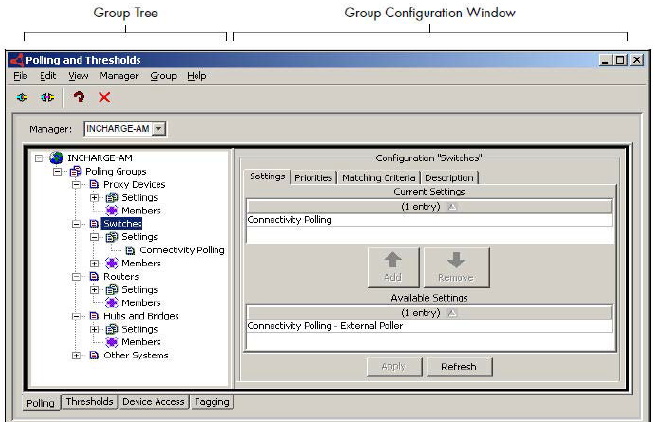
Polling tab for IP Performance Manager shows the Polling tab of a Polling and Thresholds Console connected to an IP Performance Manager instance named INCHARGE-PM. The right panel of the console identifies “Connectivity Polling” and “Environment Polling” as two of the four default settings for the default polling group named “Routers”. The other two default settings for Routers are “Performance Polling - Ports and Interfaces” and “Performance Polling - Processor and Memory”.
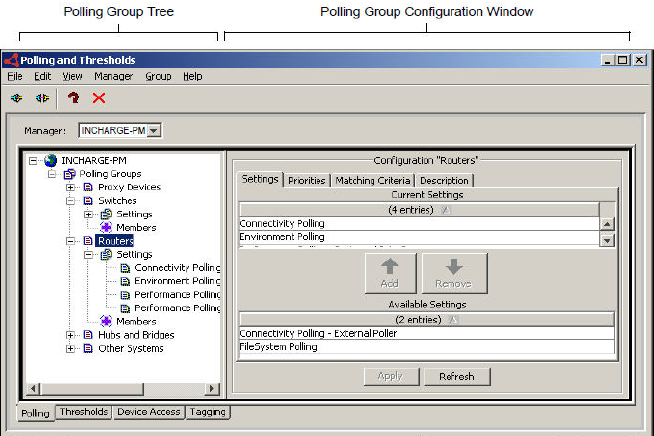
Chapter 7, Polling and Thresholds settings, in the IP Management Suite Reference Guide provides more information on Polling settings in IP Availability Manager and IP Performance Manager.