The Discovery Filters tab has been enhanced with a section on SNMP v3 Specifications. This section is enabled when the option V3 or AUTODETECT is selected in Extended Filter Information >SNMP Version drop-down list.
For SNMP v3 autodiscovery, it is recommended to (create the discovery filters and) provide the SNMP v3 credentials in the Discovery Filters tab instead of in the Topology tab. This is because the (filters and) credentials provided in the Discovery Filters tab are applied only to the specific IP address range, thereby reducing the discovery time.
For SNMP v3 autodiscovery, atleast one default SNMP v2c community string should be provided, either in the Topologytab > Read Community Strings field or in the discovery.conf file. The read community string is a mandatory input for SNMP v3 autodiscovery, without which SNMP V3 autodiscovery will fail. This also applies when the option V3is selected in SNMP Versionfield in the Discovery Filters tab.
-
In Domain Manager Administration Console >Discovery Filters tab, select View Extended Filteroption.
-
In the Extended Filter Informationsection, select any of the following options in the the SNMP Versiondrop-down list:
-
AUTODETECT. When you select this option, it is mandatory to:
-
Set the fallback options in Topology tab > AutoDiscovery AUTODETECT Priority Optionsdrop-down list.
-
Create the SNMP v3 credentials, either in the Discovery Filters tab or in the Topology tab. To create SNMP v3 credentials, see step 3 on page 83 .
-
-
V1
-
V2C
-
V3
Note:If you select V3, then it is required to provide the SNMP v3 credentials of the devices either in the Discovery Filters tab or in the Topology tab. See step 3 on page 83 . If you do not provide SNMP v3 credentials in the Discovery Filters tab, then it will pick up the SNMP v3 credentials provided in the Topology tab.
-
-
-
To create SNMP v3 credentials, provide the following details in the SNMP_V3_Specification section as shown in Discovery Filters tab:
-
User Name— Should comprise of 32 characters at the most.
-
SNMP Engine ID— The characters count should be an even number, comprising of atleast 10 characters.
-
Context name
-
Authentication Protocol. Select any one of the following options:
-
None
-
MD5 (MD5 is not supported in FIPS mode)
-
SHA
-
-
Authentication Password
-
Privacy Protocol.Select any one of the following options:
-
None
-
DES (DES is not supported in FIPS mode)
-
3DES (3DES is not supported in FIPS mode)
-
AES (AES refers to AES128).
-
AES 192
-
AES256
-
-
Privacy Password
Figure 1. Discovery Filters tab 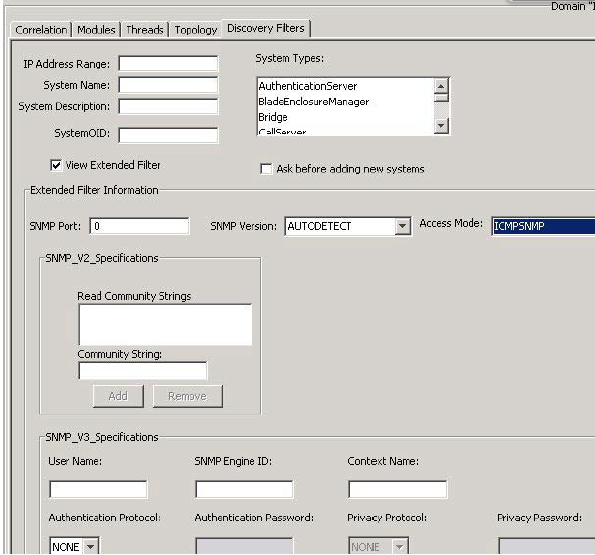
-
-
-
Click Add Credentials. The credential information gets added and they appear in the SNMP V3 Credentials section just below. You can also modify and delete the credentials.
Note:In the discovery.conf file, a new variable “MaximumSNMPV3Credentials” is added which has the default value of 4.
When triggering SNMP v3 autodiscovery, if the option “Ask before adding new systems” is selected, then the new devices will not be discovered using SNMP v3 discovery. IP Manager will try to discover the new devices using SNMP v2. If SNMP v2 is not configured on the real device, discovery will fail. However, if the “Ask before adding new systems” option is not selected, then SNMP v3 autodiscovery works without any errors.