To obtain detailed information about an individual network notification, you can use any of the following common methods to open the Notification Properties dialog box:
-
Double-click a network notification in the Notification Log Console.
-
Select a network notification in the Notification Log Console, and then click the Show Notification Properties toolbar button.
-
Right-click a selected network notification, and then select Properties in the pop-up menu.
-
Double-click a map icon (in the Map Console) affected by active events.
Depending on the type of event and information available for display, the Notification Properties dialog box displays up to seven tabs. The tabs are: General, Audit Log, Codebook, Impact, Details, Caused By, and Aggregates.
Notification Properties dialog box (IPv4 example) is an example of a Notification Properties dialog box showing information for an Interface Down problem.
Figure 1. Notification Properties dialog box (IPv4 example) 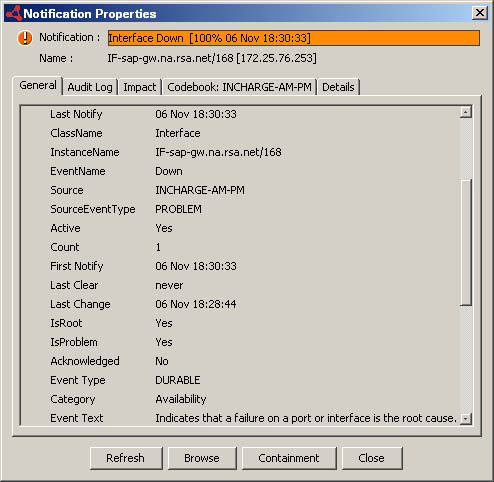
Notification Properties dialog box (IPv6 example) is an example of a Notification Properties dialog box showing information for an Interface Down notification.
Figure 2. Notification Properties dialog box (IPv6 example) 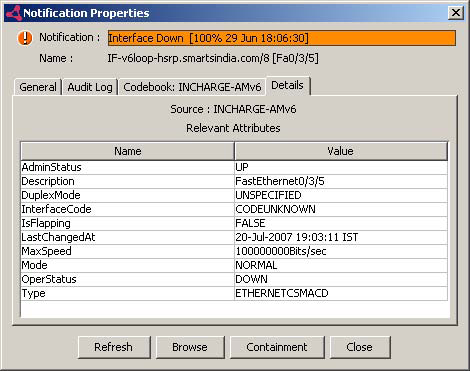
In Notification Properties dialog box (IPv4 example) and Notification Properties dialog box (IPv6 example) attribute IsRoot set to Yes indicates that Interface Down is deemed a root-cause problem by the Global Manager, and attribute IsProblem set to Yes indicates that Interface Down is deemed a root-cause problem by IP Availability Manager.