MPLS Manager provides six polling group categories, shown in MPLS Manager polling group categories and default polling groups, two of which contain a single default polling group, and four of which contain two default polling groups.
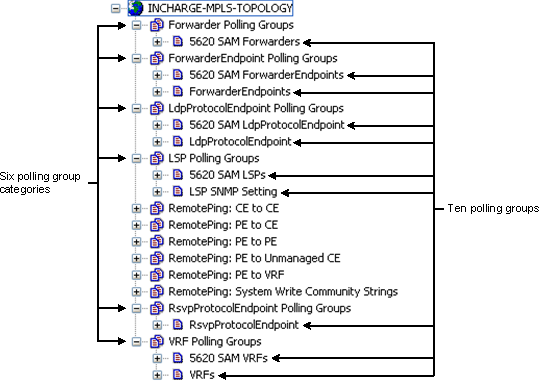
Default MPLS Manager polling groups lists the default polling groups, their target classes, and their settings. The table also identifies the devices that are supported for the polling groups.
| Polling group category |
Polling group |
Target class |
Settings |
Supported devices |
|---|---|---|---|---|
| 1 A group’s default setting and external setting are mutually exclusive. 2 Not used. |
||||
| Forwarder Polling Groups |
5620 SAM Forwarders |
UnitaryComputerSystem |
Forwarder Remote Setting |
Alcatel-Lucent |
| ForwarderEndpoint Polling Groups |
5620 SAM ForwarderEndpoints |
UnitaryComputerSystem |
ForwarderEndpoint Remote Setting |
Alcatel-Lucent |
| ForwarderEndpoints |
UnitaryComputerSystem |
ForwarderEndpoint SNMP Setting (default setting) ForwarderEndpoint External Setting 1 |
Cisco and Juniper M/T |
|
| LdpProtocolEndpoint Polling Groups |
5620 SAM LdpProtocolEndpoint |
UnitaryComputerSystem |
LDP Session Remote Setting |
Alcatel-Lucent |
| LdpProtocolEndpoint |
UnitaryComputerSystem |
LDP Session SNMP Setting (default setting) LDP Session External Setting 1 |
For non-targeted LDP: Cisco IOS and Juniper M/T For targeted LDP: Cisco, Hauwei, and Juniper M/T |
|
| LSP Polling Groups |
5620 SAM LSPs |
UnitaryComputerSystem |
LSP Remote Setting |
Alcatel-Lucent |
| LSP SNMP Setting |
UnitaryComputerSystem |
LSP State Monitoring (default setting) LSP External Setting 1 |
Cisco and Juniper M/T |
|
| RsvpProtocolEndpoint Polling Groups |
RsvpProtocolEndpoint |
UnitaryComputerSystem |
RSVP Session SNMP Setting RSVP Session Remote Setting 2 |
Juniper M/T |
| VRF Polling Groups |
5620 SAM VRFs |
VRF |
VRF Remote Setting |
Alcatel-Lucent |
| VRFs |
VRF |
VRF SNMP Setting (default setting) VRF External Setting 1 |
Cisco, Hauwei, and Juniper M/T |
|
Six things to note about Table 14:
-
Even though many settings are available to each of the default polling groups, only the group-to-setting mappings that are shown in the table are valid. For example, only VRF SNMP Setting and VRF External Setting are valid settings for the VRFs polling group.
-
Only the discovered objects of the type in the “Target class” column for a particular group can become members of that group.
-
By default, all discovered objects of the type in the “Target class” column for a particular group become members of that group.
You can specify matching criteria for a polling group to limit its membership, as explained in “Edit matching criteria” on page 122.
-
The following five polling groups are specific to the VMware Smart Assurance Adapter for Alcatel-Lucent 5620 SAM EMS (the Adapter):
-
5620 SAM Forwarders
-
5620 SAM ForwarderEndpoints
-
5620 SAM LdpProtocolEndpoint
-
5620 SAM LSPs
-
5620 SAM VRFs
-
-
The 5620 SAM polling groups always appear, regardless of whether an Adapter license is available, but the groups are active only if an Adapter license is available.
The 5620 SAM polling groups are described in the VMware Smart Assurance Adapter for Alcatel-Lucent 5620 SAM EMS User Guide.
-
The following five polling groups are described in this section:
-
ForwarderEndpoints
-
LdpProtocolEndpoint
-
LSP SNMP Setting
-
RsvpProtocolEndpoint
-
VRFs
-