To obtain detailed information about an individual MPLS notification, you can use any of the following common methods to open the Notification Properties dialog box:
-
Double-click an MPLS notification in the Notification Log Console.
-
Select an MPLS notification in the Notification Log Console and then click the Show Notification Properties toolbar button.
-
Right-click a selected MPLS notification and then select Properties.
-
Double-click an MPLS map icon (in the Map Console) that is affected by active events.
Notification Properties dialog box that shows a VRF Down problem shows a Notification Properties dialog box for a VRF Down problem that is diagnosed by MPLS Manager.
Figure 1. Notification Properties dialog box that shows a VRF Down problem 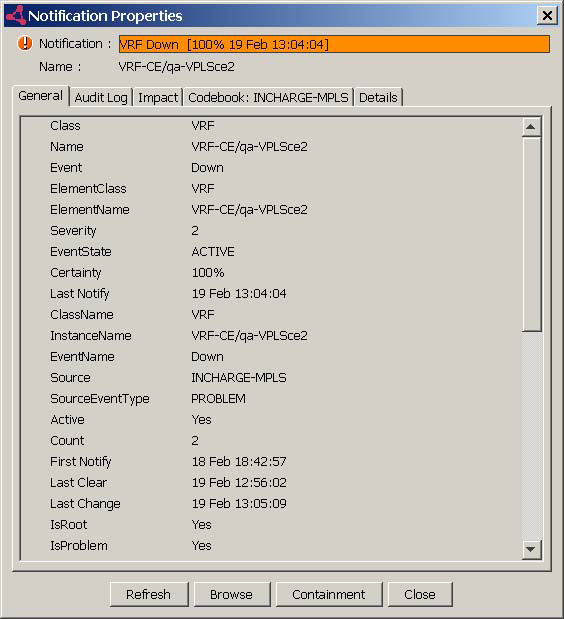
In Figure 3, attribute IsRoot = Yes indicates that VRF Down is deemed a root-cause problem by the Global Manager, and attribute IsProblem = Yes indicates that VRF Down is deemed a root-cause problem by MPLS Manager. IsRoot and IsProblem attribute values for a notification describes what the IsRoot and IsProblem attribute values mean.
| IsRoot value 1 |
IsProblem value 2 |
Meaning |
|---|---|---|
| Yes |
After correlating this notification with notifications that are received from other underlying Domain Managers, the Global Manager has determined that this notification is a root-cause problem. |
|
| No |
After correlating this notification with notifications that are received from other underlying Domain Managers, the Global Manager has determined that this notification is not a root-cause problem. |
|
| Yes |
The underlying Domain Manager that created this notification has marked this notification as a root-cause problem. |
|
| No |
The underlying Domain Manager that created this notification has marked this notification as an event. |
|
| 1**Determined by the Global Manager. 2**Determined by the underlying Domain Manager that created the notification. |
||
By default, the IsRoot and IsProblem attributes columns do not appear in the Notification Log Console. To add the IsRoot attribute column, right-click an attribute column heading (for example, Class) in the Notification Log Console, select Insert Column in the pop-up menu, and then select IsRoot in the submenu; the IsRoot column is inserted to the left of the selected column. Repeat this procedure to add the IsProblem attribute column.