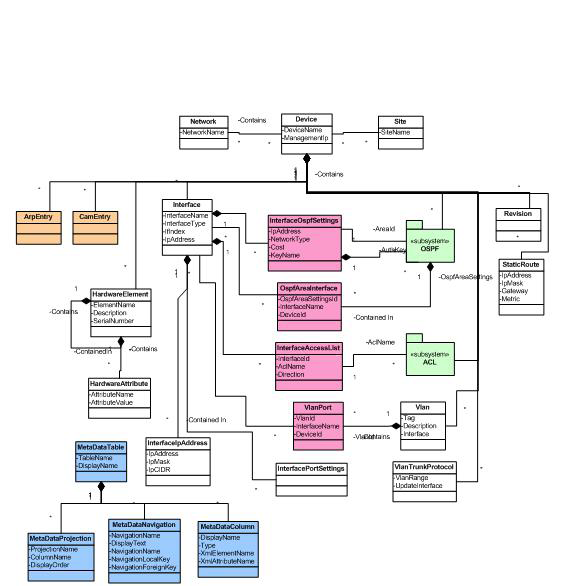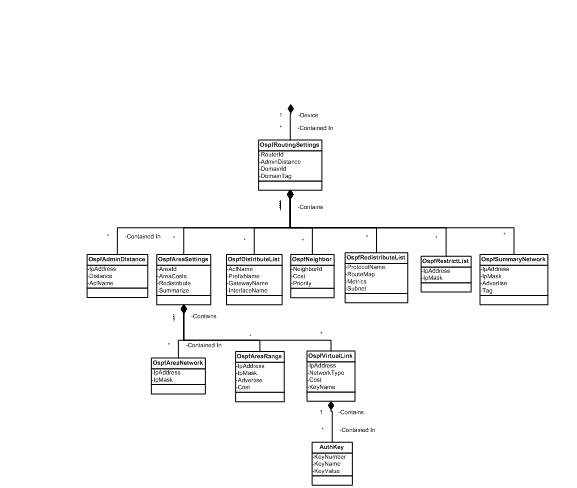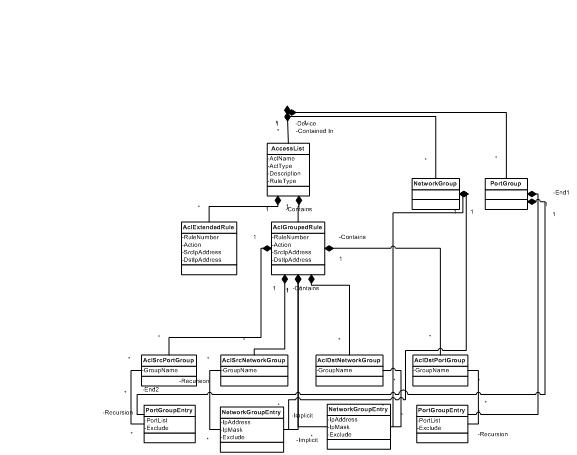The Data Model is comprised of Objects that are represented in Database tables. This allows the contents of the Objects to easily be searched, displayed by the User Interface, formatted into reports, and be subject to compliance tests.
Each of these Objects has a set of Attributes that may be present. Some Attributes are required to be present, whereas others are optional. While most of the Attributes in an Object typically represent information collected about the Device’s configuration or operational state, all Objects in the Database have some additional Attributes that are used to facilitate their storage in the database, such as database keys.
The Attributes may be of various primitive types. Supported primitive attribute types identifies the currently supported primitive types;
| Type |
Description |
|---|---|
| Boolean |
A true or false value. |
| ByteArray or byte[] |
An array of bytes. This is used to represent certain Database keys (OIDs). |
| Date |
A date value. |
| GenericString |
A string field which may have unusual sorting properties. This type is appropriate for strings that might represent different types, as Access List Names, that might be numeric on some routers and alpha-numeric on others. |
| Integer |
A signed, 32-bit numeric value. |
| IpAddressString |
A string that represents an IP Address. |
| ListObject |
A list of values, typically numeric values, or strings representing numeric values. For example, a list of service types in an access list rule, e.g. “telnet ftp”. Spaces are used as separators between items in the list. |
| Long |
A signed, 64-bit numeric value. |
| String |
A string value. |
| Time |
A time value. |
| Timestamp |
A date and time time-stamp, for example in a log entry. |
The external representation of the Data Model is defined by an XML schema known as the DeviceConfigurationState.xsd and other associated Meta data maintained in Network Configuration Manager’s Database and in the Device Packages. The schema is subdivided into Configuration Units, which represent a unit of information that Device drivers know how to pull or push. Each Device Package may have its own unique set of supported Configuration Units; however a Configuration Unit must be configured in the Meta data to be accessible by Network Configuration Manager. The Meta data used by the application is visible within the application from the Tools ->Metadata.
Currently supported Object types identifies the Object types currently supported along with the Configuration Unit they are derived from, and a description of the Object. A detailed discussion of each Object Type and its Attributes is provided in the sections below.
| Object |
Configuration Unit |
Object Description |
|---|---|---|
| AccessList |
Access Control Lists |
Access Control List. These can be of various types such as basic or extended. |
| AclDstNetworkGroup |
Access Control Lists |
Destination Address of a host in a Network Group |
| AclDstPortGroup |
Access Control Lists |
Source Port for a transmission protocol in a Port Group |
| AclExtendedRule |
Access Control Lists |
Access List Extended Rule used for Cisco IOS like devices |
| AclGroupedRule |
Access Control Lists |
Access List Grouped Rule used for Juniper, PIX |
| AclOption |
Access Control Lists |
Uninterrupted (device package specific) options for an access control list. |
| AclSrcNetworkGroup |
Access Control Lists |
Source Address of a host in a Network Group |
| AclSrcPortGroup |
Access Control Lists |
Source Port for a transmission protocol in a Port Group |
| ArpEntry |
ARP Table |
Arp Table. This is operational data, not data specified in the Device’s configuration. |
| AuthKey |
Interfaces, OSPF Settings |
Authentication Key for OSPF Interfaces and Virtual Interfaces. |
| CamEntry |
CAM Table |
MAC address to Port Table. This is operational data, not data specified in the Device’s configuration. |
| Device |
Device Identity, System Properties |
A discovered Device in Network Configuration Manager. The model does not display information on Virtual or Workspace devices |
| HardwareAttribute |
Physical Hardware |
Extensible attributes of a Hardware Element. Can be any property discovered by the Device Driver. |
| HardwareElement |
Physical Hardware |
Hardware elements (components) and their properties. Examples would be Chassis, Card, Bus. |
| Interface |
Interfaces |
A Device’s Interfaces. |
| InterfaceAccessList |
Interfaces |
The Access Lists applied to an Interface. |
| InterfaceIpAddress |
Interfaces |
The IP addresses for an Interface |
| InterfaceOspfSettings |
Interfaces |
These are the OSPF settings for a particular interface. |
| InterfacePortSettings |
Interfaces |
These are the feature settings for a particular Port or Interface |
| InterfaceVlanSettings |
Interfaces |
An interface’s VLAN settings. |
| Network |
<none> |
A Network container in Network Configuration Manager. |
| NetworkGroup |
Access Control Lists |
A group of network addresses used for ACL rule source or destination addresses. |
| NetworkGroupEntry |
Access Control Lists |
A particular entry in the Network Group table that represents one Network Address. |
| OspfAdminDistance |
OSPF Settings |
Configuration of Administrative Distances of OSPF (metric compared with other routing protocols) |
| OspfAreaInterface |
OSPF Settings |
OSPF Area of the interface |
| OspfAreaNetwork |
OSPF Settings |
OSPF Networks associated with an Area |
| OspfAreaRange |
OSPF Settings |
Maps a group of network area ranges to an OSPF area settings entry. |
| OspfAreaSettings |
OSPF Settings |
Configuration for an OSPF area. |
| OspfDistributeList |
OSPF Settings |
Configuration of the OSPF Distribute List. |
| OspfNeighbor |
OSPF Settings |
Configuration of OSPF neighbors. |
| OspfRedistributeList |
OSPF Settings |
Configuration of the OSPF Redistribute List. |
| OspfRestrictList |
OSPF Settings |
Configuration of the OSPF Restrict List, which indicates IP Networks that are restricted from advertisement to other routers |
| OspfRouterSettings |
OSPF Settings |
Configuration settings for an OSPF routing instance. |
| OspfSummaryNetwork |
OSPF Settings |
Configuration of IP Networks Summarized in OSPF. |
| OspfVirtualLink |
OSPF Settings |
Configuration of an OSPF virtual link within an OSPF Area. |
| PortGroup |
Access Control Lists |
A group of Ports specified as a named entity in an Access List rule. |
| PortGroupEntry |
Access Control Lists |
A single port entry in a Port Group. |
| Revision |
<none> |
A table of configuration unit revisions in Network Configuration Manager per device. |
| Site |
<none> |
Properties of a physical Site that may contain Devices in Network Configuration Manager. |
| StaticRouteEntry |
Routes |
A static route table entry that is in the Device’s configuration. |
| ValidationError |
<none> |
A table of Validation Errors that may be associated with a Device (indicating there were data inconsistencies detected when the Device’s Modeled Configuration was pulled). |
| Vlan |
VLANs |
The configuration settings for a VLAN. |
| VlanInterfaces |
VLANs |
A table showing what interfaces are a member of each VLAN. |
| VlanTrunkProtocol |
VLANs |
Configuration settings for the protocol used for the exchange of VLAN tags on a trunk |
The different Object types have hierarchical relationships, which are also described in the Metadata. For examples, a Network contains Devices, which in turn contains Interfaces, each of which in turn may have on more Interface IP Addresses associated with it. A pictorial relationship of the Object types is depicted in the UML drawings below.
In the Model UML diagrams, boxes represent Object classes, and lines represent relationships between classes. The existence of a line extending between two boxes on the diagram (usually) implies there will be one or more relationships (referred to as Navigations) defined between the two Object classes. As an example, there is Navigation from Device to AccessList, and from AccessList to AclExtendedRule or AclGroupedRule.